AppCenter Spotlight: Fondo
Find the most beautiful wallpapers
elementary uses Unsplash as a source for many of our wallpapers, and now there’s a native app here to let you easily browse and set even more wallpapers from the world’s most generous community of photographers.
Meet Carlos
The developer behind Fondo is Carlos Lopez, an informatics graduate student in Mexico City. He set out to create Fondo for elementary OS after discovering Unsplash, but being disappointed by the process of picking new wallpapers: opening a web browser, browsing Unsplash itself, finding a photo, downloading it, opening the image or a file browser, then finally setting it as his wallpaper. Instead, he aimed to simplify it: open Fondo, find an image, and set it as his wallpaper.
Since the elementary AppCenter was released, I really wanted to contribute with an app and I thought it would be a great idea to share the solution of my problem with the users of elementary OS, in addition to sharing my enthusiasm for the amazing community of Unsplash.com.
Using Fondo
Fondo solves the Unsplash wallpaper problem and delivers on Carlos’s vision quite well. When you first open it, you see the latest photos featured by the Unsplash curation team. These are all high-quality photos that would make great wallpapers, but it’s just the start.
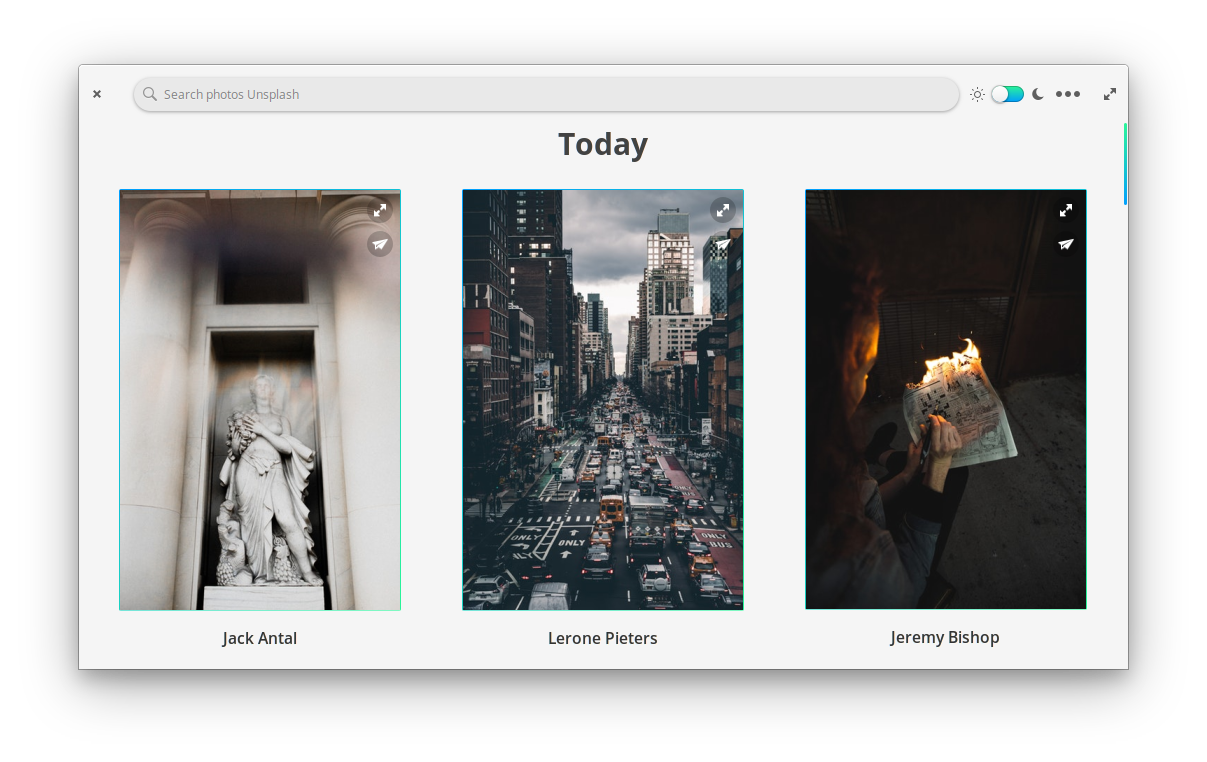
Hit the large search bar and you can type something specific, or browse by several useful categories like Nature, Animal, Food & Drink, Space, and more. These are a great way to visually browse and find something with a certain mood without having to search for keywords. Or, if you do have specific keywords in mind, just punch them in and find tons of related photos.
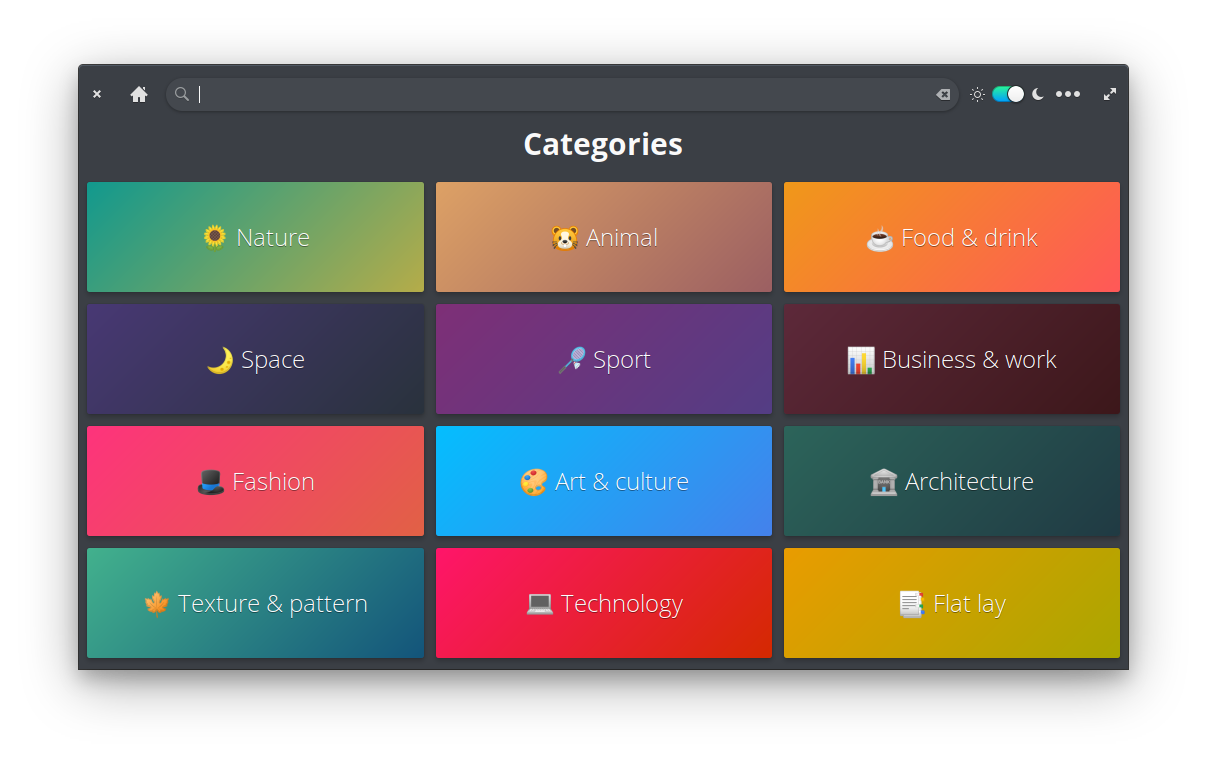
Browse by category to find the right wallpaper
When you find a wallpaper you want, just select it and it’s instantly downloaded and applied. You can always head to System Settings → Desktop → Wallpaper to see all your past wallpapers and to remove any you’ve downloaded with Fondo.
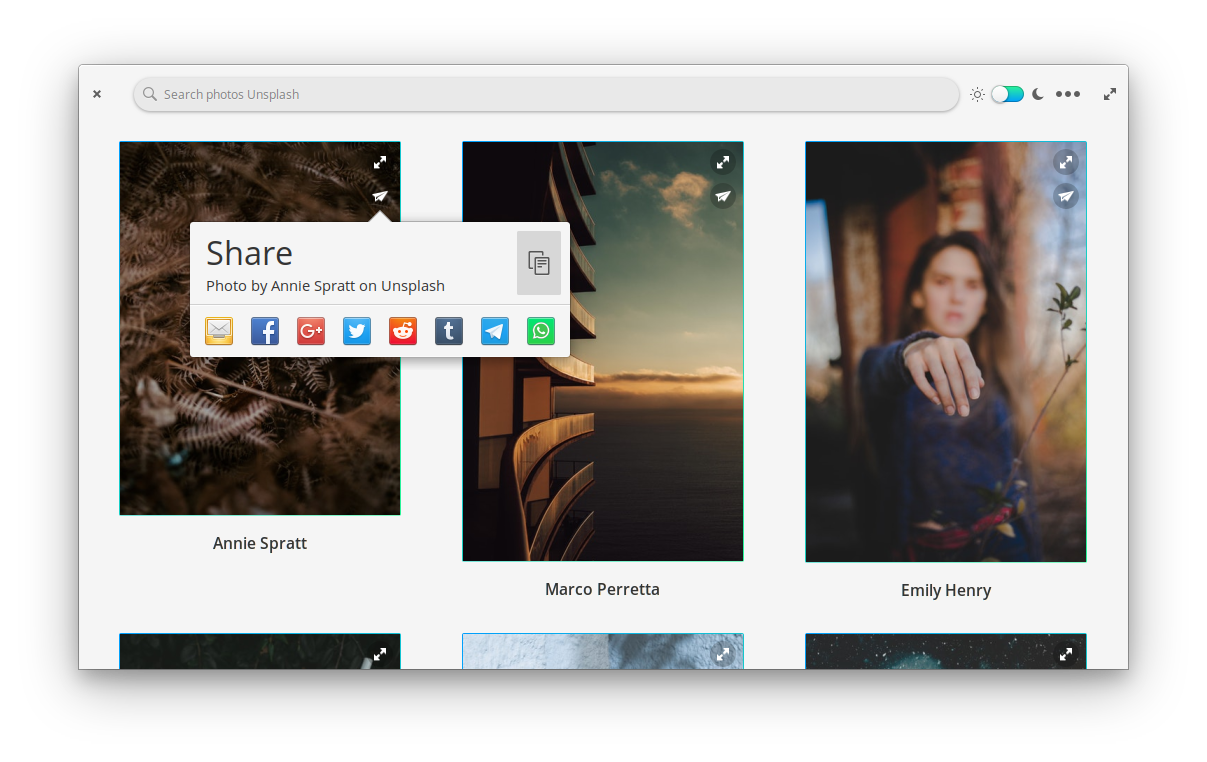
Super streamlined sharing of photos
If you find a wallpaper you like so much you want to share it with others, hit the little share icon! You’re given a nice popover with various apps and services to share to, or you can copy a link straight to your clipboard. This is also super handy to use if you want to keep multiple device wallpapers in sync, like for another computer or mobile device.
In addition to all of the useful features, one thing I really love about Fondo is its unique character expressed through color, styling, and animation. Carlos was not afraid to experiment with bright neons, funky gradients, stunning glow effects, and sweeping animation. The result is a very unique looking and feeling app that still feels perfectly native on elementary OS. This is the sort of custom styling and experimentation I enjoy seeing from app developers!
Experience with AppCenter
Before Fondo, Carlos had never developed for elementary OS or another Linux-based desktop OS. He came from Android development, so AppCenter was new to him.
Determined to learn and improve, I started to study the elementary OS development guide, which is quite intelligible and simple to take the rhythm and continue with more specific topics.
With the Getting Started guide under his belt, Carlos set out to build Fondo. The first release was a paginated series of photos without much in the way of browsing and no search. He quickly released updates that enabled infinite scrolling, and most recently, the search and category functionality. It’s safe to say Carlos has taken to development and has demonstrated his ability to build a beautiful and featureful app for elementary OS!
Carlos also found the GitHub-focused process and community aspects compelling:
Something I think is great is to be able to have access to the repository of code in GitHub of other programmers who have published apps in AppCenter; thanks to these resources you can learn a lot about how to implement certain functionality, code style, and even have the possibility of providing feedback.
Future
Carlos released the major search and browsing update to Fondo just before this Spotlight, but what’s in store for the future? He plans to work through the issue tracker tackling requests and code quality improvements as time allows.
Be sure to follow Carlos across the web to keep in touch about Fondo and any future AppCenter projects he may have in store! You can find him at @calo0012 on Twitter, @calolr on Instagram, or email him at calo_lrc [at] hotmail.com.
I would like to thank the community and the team of elementary OS that make possible the existence of a platform in which people are encouraged not only to be consumers of technology, but to become creators of it and share their creations with others, as well to my brothers and friends who have supported me throughout the development of this project, giving me their feedback, contributions, ideas, and advice.
Get Fondo
Fondo is available on AppCenter today for free. As with all apps on AppCenter, it is also open source and available on GitHub.
Thank You
Thanks to all of our supporters, backers, and customers! Your contributions make elementary possible. If you’d like to help build and improve elementary OS, don’t hesitate to Get Involved.
We’re accepting limited sponsors for the elementary Blog. View our public analytics and learn more if you are interested.


