Our 2018 in Review
A look back at the past year of elementary

Oh boy what a busy year 2018 was for elementary! We’ve done our best to post regular updates here on our blog each month about the progress we’ve made with elementary OS, our developer platform, community participation, and more. Here’s a recap of some of the biggest things we did:
AppCenter
As Cassidy has said before, “AppCenter is the center of our platform”. In 2018 we reached a total of 123 curated, native, Open Source apps in AppCenter—and that number is still growing.
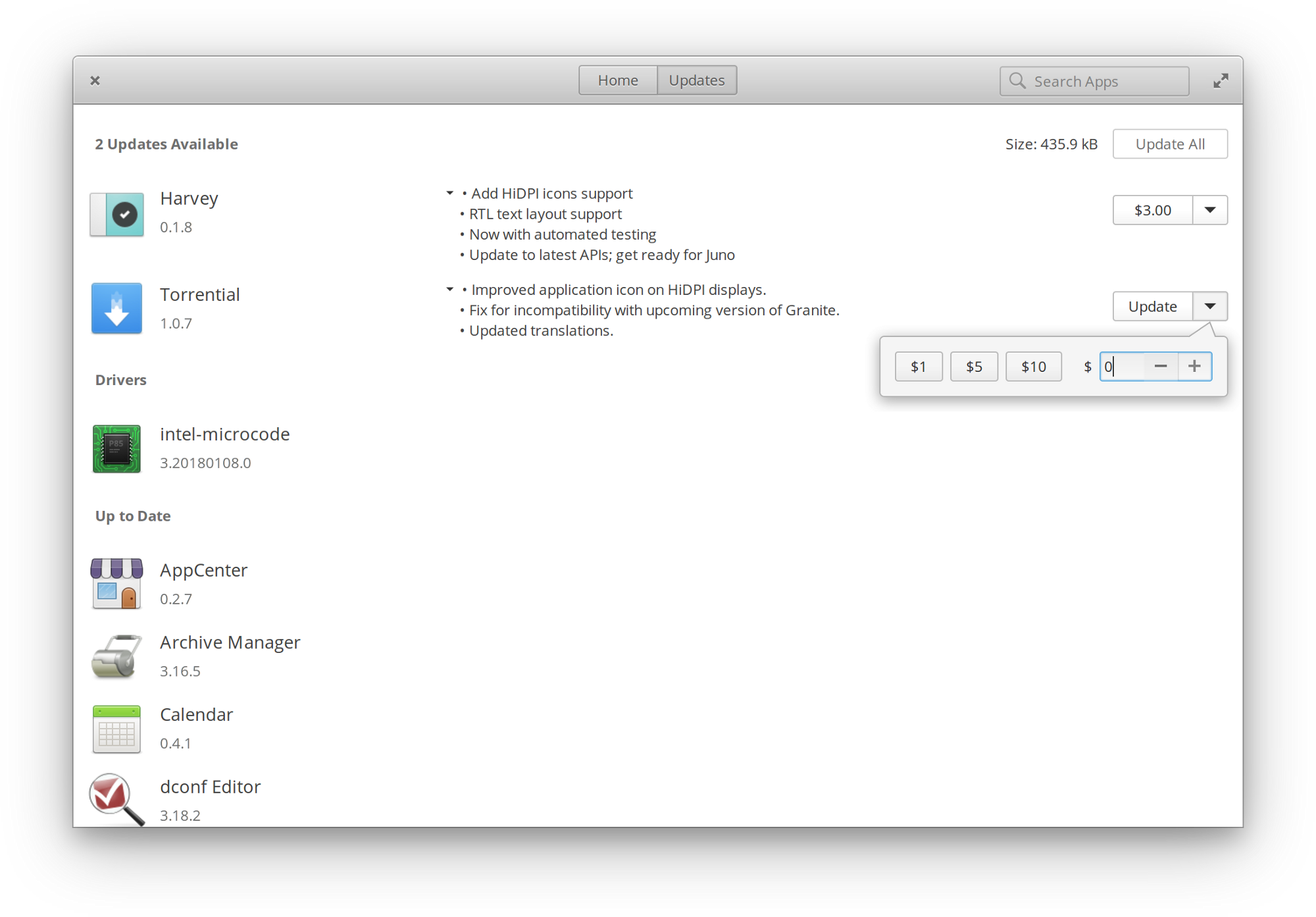
This last year, in the interest of pursuing our goal of funding the development of Open Source apps, we made a major change to the way we take payments in AppCenter. You can read the full story here, but the short version is that we gave developers a way to ask again when users decide to try their app for free without being annoying or restrictive. No naggy pop-ups, no trial versions, just a gentle reminder to fund the development of your favorite apps when you update them.
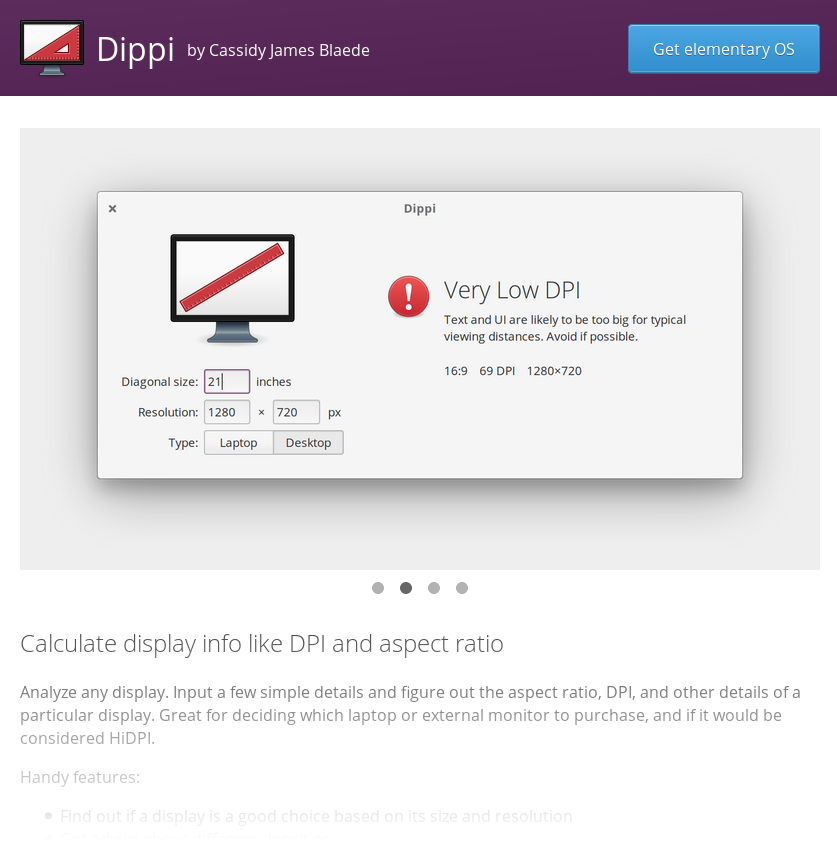
AppCenter apps can now be viewed online at appcenter.elementary.io
We also improved the way we share our favorite apps with other people by creating a web portal for viewing the apps in AppCenter. Cassidy has a great write up here about the process if you want to read more.
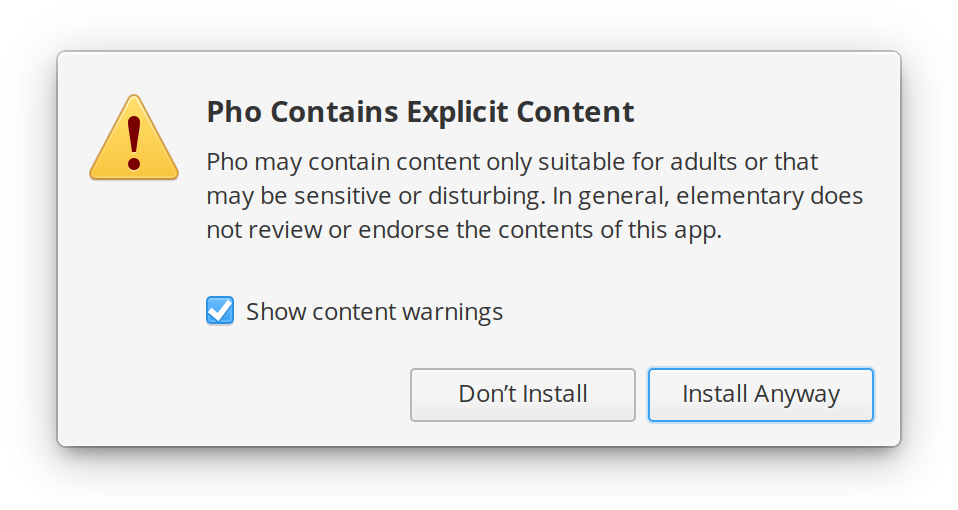
As we grow our platform, we’re also thinking about how people can curate the kind of content that they and their loved ones are exposed to when browsing AppCenter. While we have lofty plans for more fine-grained controls in the future, we started out by introducing a simple content warning for apps that may contain explicit or sensitive content. You can read more about that here.
And of course, Cassidy has kept up the AppCenter Spotlight series by highlighting interesting new apps and interviewing the developers behind them. This year he interviewed Artem Anufrij, the developer behind 10 AppCenter apps, showcased the Mastodon app Tootle, and got the story behind the privacy-focused Write.as among others.
elementary OS
In February, we started talking a bit about Juno, the code name for elementary OS 5. We announced that we’d be jumping a few version numbers, and received a surprising amount of feedback about that change. The short story is that in prior releases we had used versions like 0.2, 0.3, etc to communicate the in-development nature of the product. But in its current state, we feel like elementary OS is a complete realization of our initial vision and ready to stand on its own as a mature operating system. We also announced at this time that our development efforts were completely focused on releasing Juno and that Loki (the previous release) was going into maintenance mode. As of now, developers can push updates to their apps in Loki if they choose to, but in general Loki only receives security and stability updates from the Ubuntu archives.
We followed up at the end of the month with the first set of screenshots showing off our progress. This post highlighted improved panel coloring with a new translucent light mode and animations for system indicator icons.
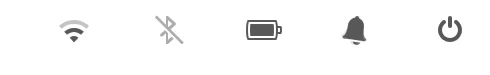
We also talked about improvements to System Settings, a redesign of the album view in Music, the dark style in Photos, new color schemes in Terminal, Night Light, Improvements to HiDPI support and more.
In March, we introduced the new shortcut overlay, more improvements to System Settings, Location Services, and improvements for AppCenter and Code.
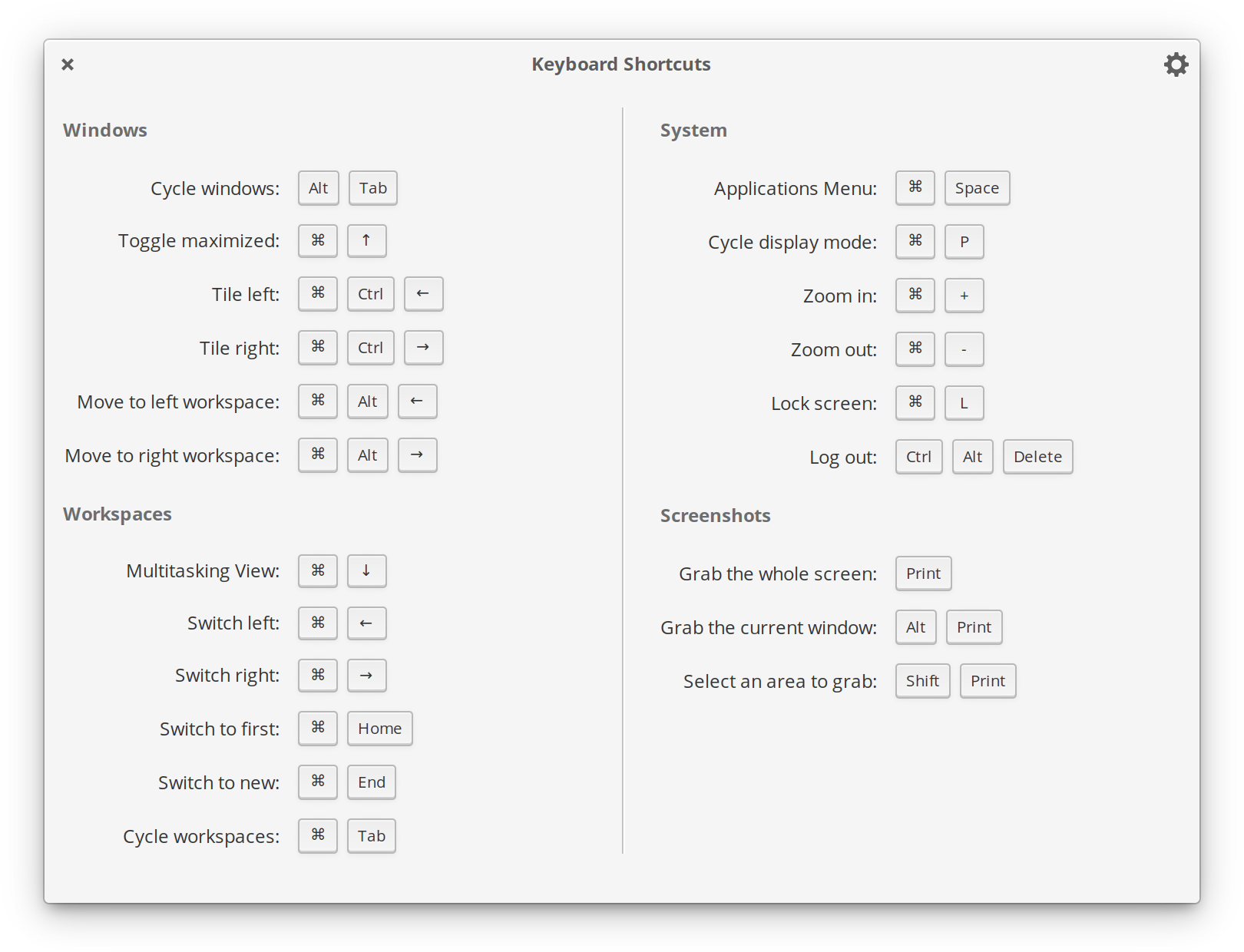
Then in April, we talked about some of our progress working with upstreams on making notifications better on Open Source desktops, under-the-hood improvements in Files, and even more work on System Settings and Code.
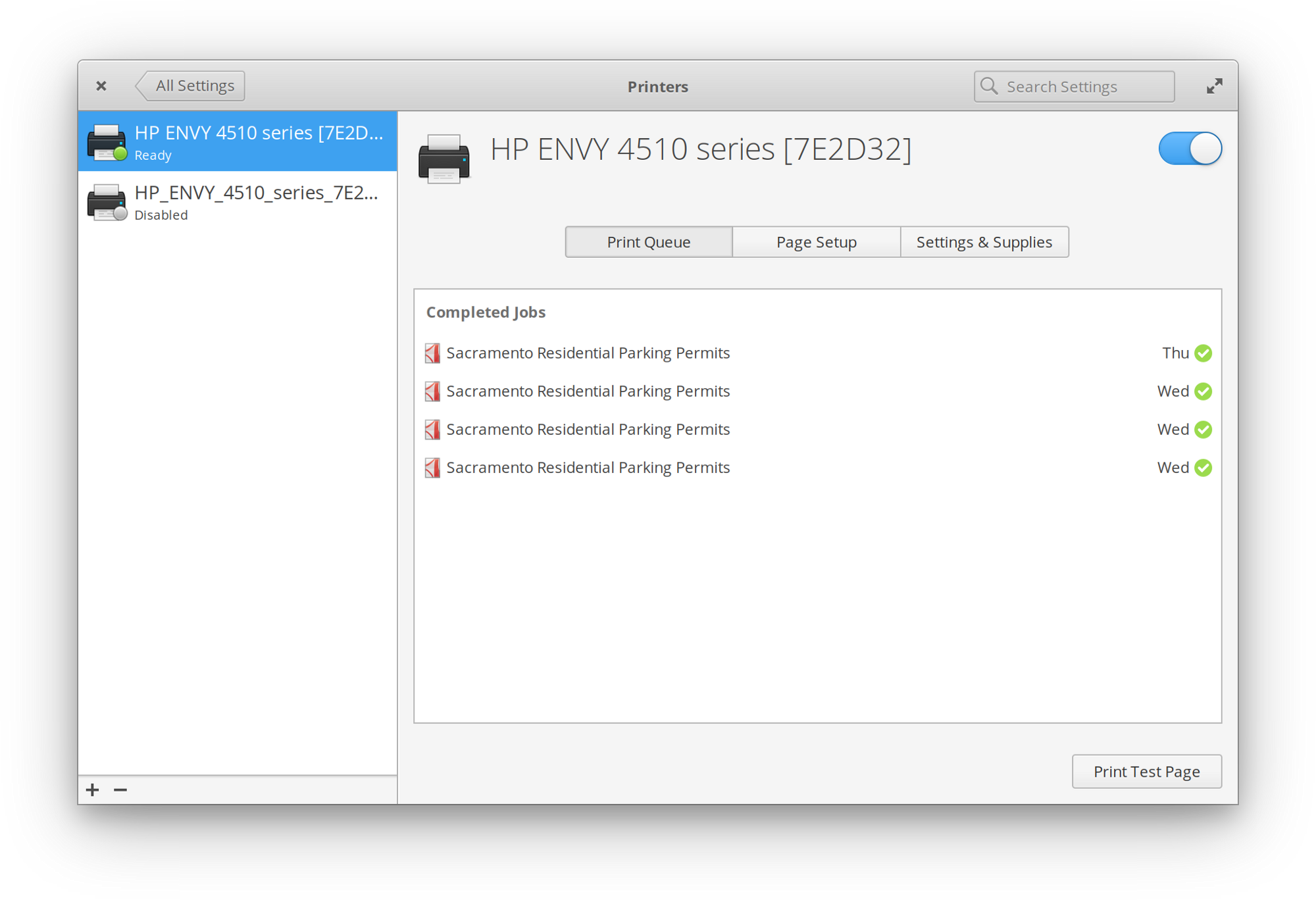
In May, we took a slight detour to talk about some of the big visual changes that we made in Juno. One of the most significant of these was our new expanded and refined color palette.

We also detailed some of the icon changes we’d been working on and new features in our system stylesheet as well new wallpapers we’d be including.
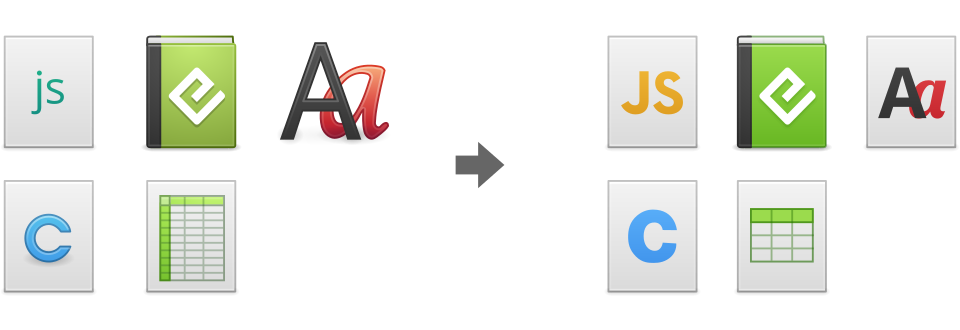
Then, finally Juno went public beta in July. Instead of using this time to recap the work we’d been doing, we talked about who the beta process is for and how to be an effective participant in it. We made a call to app developers and translators and talked a bit about bug tracker etiquette.
Speaking of beta, Cassidy took some time to write about our “purpleprint” beta wallpaper and the history behind it. You can read that here.
Then in September, we released the 2nd public beta with over 200 bug fixes since that July release. We detailed fixes, new features, and improvements to our platform for app developers. And of course, we talked about even more improvements for System Settings, including the new Housekeeping feature.
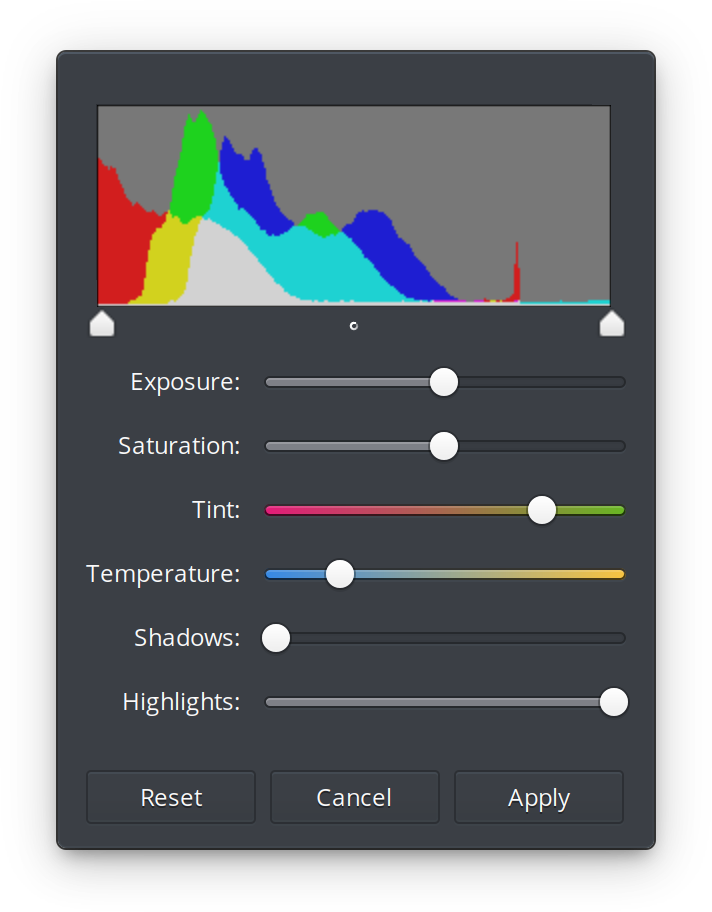
And then in mid-October, Cassidy announced the release of elementary OS 5 Juno. His release notes are a massive 30-minute read with details of every improvement we made during the cycle. This covers updated apps, new desktop features, look and feel changes, all that work on more System Settings, platform improvements for developers, etc. Juno was a huge upgrade representing a really solid year of consistent work.

But we didn’t stop there! We came back right away in November and December with more updates, more features, and more fixes. Juno’s story has just begun, and will continue going strong throughout 2019.
Developer Story
In January, we announced that we were refocusing (and renaming) the general-purpose text editor Scratch into a new project: Code. This refocusing meant trimming the fat, pulling certain plugins into the application’s core, and shipping with default settings more apt for reading and writing code.
We also announced that we’d be migrating our standard build system from CMake to Meson. I’m happy to say that we’ve finished migrating all elementary projects and you can now build all of our apps, system settings plugins, panel plugins, etc with Meson. This has lead to dropping thousands of lines of build system code, revising and cleaning up packaging code, introducing better localization, and making it easier for 3rd party developers to get started writing apps for elementary OS.
In April, we revisited our developer story again to talk about the progress we’d made as a platform for app developers. Things like standardizing on Reverse Domain Name Notation and the directory structure of our source code, using GResources for reducing IO errors and better performance, our unique stylesheet features that give developers simple ways to improve the styling of their apps, and more fully adopting AppStream for application metadata.
We also introduced Houston CI, a way to run the full suite of automated tests we use for AppCenter apps in Travis CI.
We compiled a new resource for developers on Medium, including the Developer Tips series where we tackle specific issues and give some guidance to our community of third-party app developers.
Community Involvement
In July, we attended GUADEC in Almería, Spain. During this time we attended talks on upcoming tech like GTK4, emerging platforms like Flathub, and the art of product management in Open Source projects. We also participated in a few BoFs like the “Theming & Ecosystem” discussion and a workshop on FlatPak, and we spent a lot of time getting to personally know and connect with many GNOME developers.

In September, we headed off to Denver, Colorado for the Libre Application Summit. We gave two talks: one on addressing social problems and another on AppCenter. We took advantage of the face time to get some hacking done, and spent some more time diving into Gtk, Flatpak, the Freedesktop SDK, and more.
A lot of work has gone into Evolution Data Server in 2018; Corentin has been contributing to EDS itself as well as the plumbing to make Online Accounts on elementary OS an even better experience. Along with that, he’s submitted patches to other projects like LibNotify, Electron, and Mozilla Firefox to make notifications report accurate IDs and improve matching in the notifications indicator. Shoutouts also go out to Fernando da Silva Sousa for his work on the Vala bindings for LibCloudProviders which will bring cloud storage support to Files in the coming year. We’re really excited to have been able to make these and other contributions to other Open Source projects and hope we can do even more in 2019.
Looking Forward
With a major new release out the door, a growing AppCenter, an improved developer platform, and the sewn seeds of involvement in other projects, we’re ready to embrace the new year! Expect plenty of exciting new features and announcements as well as new AppCenter Spotlights and more. Happy New Year everyone!
Thank You
Thanks to all of our supporters, backers, and customers! Your contributions make elementary possible. If you’d like to help build and improve elementary OS, don’t hesitate to Get Involved.
We’re accepting limited sponsors for the elementary Blog. View our public analytics and learn more if you are interested.


