AppCenter Spotlight: Write.as
Publish a thought in seconds
It’s been a while since we did an AppCenter Spotlight due to the massive Juno release and subsequent updates, but today we’re back with an app I’m delighted to share with you all.
Write.as is a distraction-free text editor on the surface, but underneath is so much more. A Bunch Tell — the developers behind Write.as — describe it as a minimalist privacy-conscious writing and publishing platform and, “the quickest way to publish a thought.” I’ve been following the service itself off and on for a while now, but this week their native desktop app landed in elementary OS. Paired with the online service, it’s a great example of a well thought out experience, and one that I’m excited to follow as it evolves.
The Story of Write.as
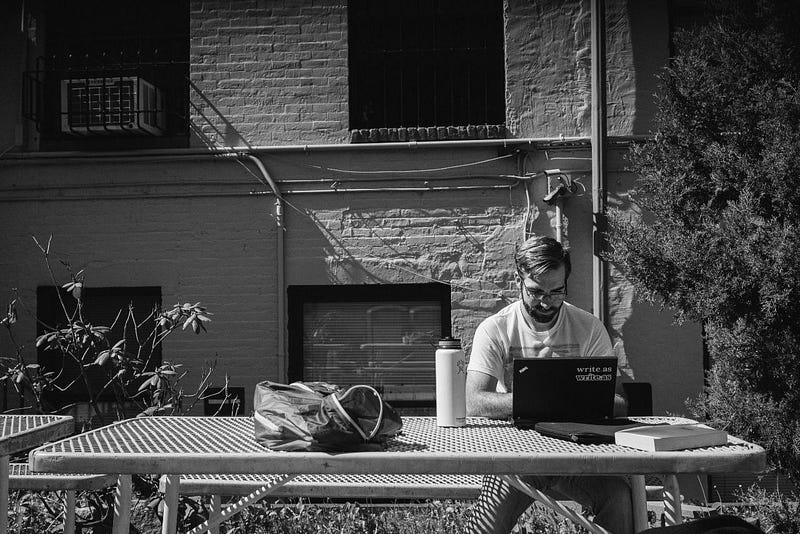
I chatted with Matt Baer, founder of A Bunch Tell, about the story of Write.as—both the service and the app.
Around four years ago, Matt had noticed people using Pastebin to share their writing. He presumed the anonymity encouraged writing that people might not share otherwise. He set out to combine that anonymity with something that was tailor-made for writing, easier to use, and well designed. Thus started the work on the Write.as platform.
To tackle that ease of use, Matt knew Write.as would need to offer a good experience across multiple platforms and devices. “So I made an app for Android, iOS, Chrome OS and the web, a browser extension, command-line client,” Matt detailed, “and now, the desktop app,” on elementary OS.
elementary OS was a natural target for Matt. “I got interested in distributing via the AppCenter when I downloaded elementary OS several months ago,” he told me. “I think my first word was actually ‘Wow’ when I saw the interface—I loved it.” Matt went on to exhibit Write.as at an event in New York City, choosing elementary OS as the platform to demo on. “[elementary OS] I think really helped it shine.”

What really sold Matt on elementary OS and AppCenter, however, was the combination of the payment system and the focus on privacy. “Write.as is funded entirely by paying customers — not advertisers or investors — so this is a crucial feature,” just like with elementary OS itself. He added, “We need privacy baked into all software, online and off, so having Write.as on the platform makes the combination easy to recommend to anyone, whether they’re particularly concerned about their privacy or not.”
Much like elementary OS, that focus on privacy permeates every part of Write.as, which is a large part of why I’m a fan. “I’ve noticed over the years that I’ve become more wary of doing things online,” Matt told me. “ It’s hard to go anywhere on the web without being tracked, advertised at, or asked for all my personal data—or having it stolen,” he lamented. “So I don’t communicate or participate online as often as I’d like to anymore. That’s why I built Write.as around privacy—so people could feel free to write again. It goes into everything, from not making you sign up to use the service, to the features we decide to add or leave out.”
Using Write.as
Using Write.as on elementary OS is as much a joy as the philosophy behind the service. The app’s UI is incredibly simple and focused: at the top you get a switcher between three well-designed font styles (sans, serif, and mono), a word count, a light/dark toggle, and a publish button. The focus of the app, however, is the large, empty, auto-saving canvas for your thoughts.
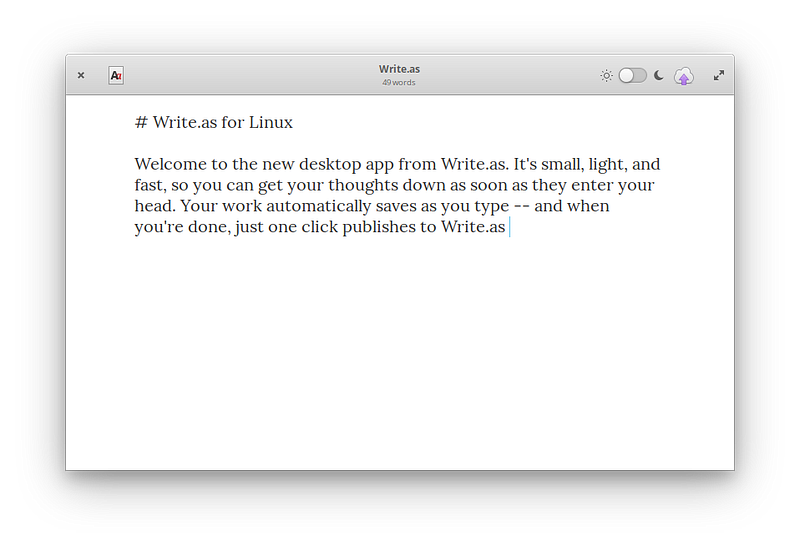
The Write.as service supports Markdown, but the text view doesn’t (yet) give you any sort of preview or highlighting for it. If you know what you’re doing, Markdown away, but I’d love to see some highlighting and maybe a richer editor in a future version.
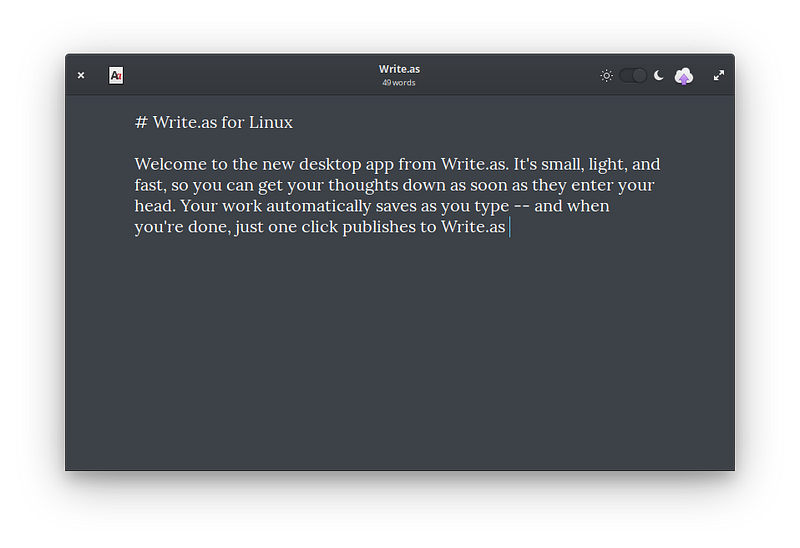
Once you’re ready to share your thoughts, just hit the Publish button and your post opens in a web browser with a unique and anonymous URL. It’s a great way to write something up quickly and get it onto the open web without needing to sign up or share any personal data.
Matt tells me, “You can use this URL however you want: share it over social media, email, text message, etc. — or keep it to yourself and it’ll remain private,” just like a much prettier Pastebin. “It’s like creating a blog post without the blog,” he adds.

The Future
The Write.as service on the web does support having an optional account where you can organize your posts and use it like a blog, and I hope to see that brought to the desktop app soon as well so you can more easily manage and edit your work. Luckily, Matt tells me this is in the plans.

“This is only the beginning!” he says. “The next major version will let you publish to your Write.as account/blog, as well as any other WriteFreely-powered blog (that’s the open source software behind Write.as). You’ll also be able to edit your posts from the app.” But that’s not where the plans end. “After that, I’d like to support common publishing protocols like Micropub, so the app is useful with other services besides our own.” The aim of being an open front-end for open services is admirable and makes me exceedingly happy, and I can’t wait to watch for these updates to appear in AppCenter!
Even until then, the app is a great way to get an idea or other text out of your head and onto the web with a nice, simple, blog-like presentation.
What about other apps for elementary OS from A Bunch Tell? Matt says he “absolutely” sees developing future apps. “In the long-term, I’m building an entire suite of simple, privacy-focused apps,” he tells me. “We have Snap.as in beta right now, for sharing individual photos and albums. Then we have Jot.as planned, for keeping private, encrypted, and synced notes.” Much like Write.as, “I think they’ll both be perfect for elementary OS.”
Building for elementary OS
Besides the philosophical similarities, Matt said developing Write.as for elementary OS “was great.”
“I was truly impressed with the attention and help I got from the elementary team in preparing the app for submission; and some early problems I ran into with the automated testing system have been worked out since. Overall, it was great.”
Get It
Write.as is available on AppCenter today for the suggested price of $25. The Write.as team are asking $25 by default, but also tell existing subscribers, students, educators, and nonprofits to adjust the price as they see fit.
They also make an iOS and Android version for writing on the go, so be sure to check those out. As with all apps on AppCenter, Write.as is open source and available on GitHub. Drop by and file any issues you might have or follow the repo to track updates.
Lastly, be sure to follow Write.as and the team around the web at write.as, write.as/blog, @writeas__ on Twitter, or @write_as@writing.exchange on Mastodon/the fediverse!
Photos from Write.as, used with permission.
Thank You
Thanks to all of our supporters, backers, and customers! Your contributions make elementary possible. If you’d like to help build and improve elementary OS, don’t hesitate to Get Involved.
We’re accepting limited sponsors for the elementary Blog. View our public analytics and learn more if you are interested.


