How to Revitalize Your Mac or Windows PC
Bring back a struggling computer with elementary OS

You might be familiar with the situation: you have what should be a perfectly-good computer, but it’s crashing, running slowly, or infected with some sort of malware. Or maybe the latest macOS or Windows update came out, and it just isn’t running as well as it used to.
Whether this is your computer or a friend or family member’s—if you’re lucky enough to be their defacto IT person—there’s only so much you can do. You can spend hours trying to clean up the computer: uninstalling unused and suspicious programs, making sure all the drivers are up to date, running anti-virus scans, and diving deep into the settings to see if there’s anything you can tune—or the nuclear option of completely reinstalling the original operating system. You can go the hardware route and see if physically cleaning the computer, swapping to a new hard drive, or adding more RAM improves things. Or, you can give up and spend hundreds or thousands of dollars on a new computer that will just as likely run into the same issues after a few years.
There’s a better option, though, that just might have your computer running better than ever: revitalize it by installing a new operating system like elementary OS.
Why Revitalize?
The obvious reason it’s worth revitalizing a computer rather than buying a new one is to save money; new computers tend to be expensive! They’re powerful, complex gadgets, and getting one that will handle everything you need and last for years can be pricey. If you go the budget computer route, the computer might not handle what you need or last as long as you’d like; using a higher-end machine from a few years ago is usually better than buying a new budget computer, as so many compromises are made just to hit a certain price point. So even if your hardware is somewhat outdated or you think it’s just time for a new machine, revitalizing is still the more budget friendly option—and usually the better route.
Even if money is not an issue, there are still good reasons to revitalize an existing computer. For one, it’s better for the planet; in 2019, 53.6 million metric tons of electronics waste was generated, and it’s increasing by nearly two million metric tons per year. Electronics waste contaminates water and food supplies, putting people at risk around the world. Producing new electronics also causes pollution by releasing carbon dioxide and other gasses into the atmosphere.
Revitalized computers can also be handy as a secondary machine to have around for guests, as a backup machine, etc. If you don’t personally have a need for the computer anymore, revitalized computers are great to repurpose for schools, non-profits, small businesses, parents, or as a child’s first computer—for all the same reasons as above. Lastly, it can just be satisfying to repurpose something and make it work better than it used to!
Installing a new operating system like elementary OS is a great way to completely revitalize your existing device.
What Exactly is an Operating System?
We could get way into the weeds here, but in summary: an operating system is the base software that runs on a device. It’s what you see when you turn on a computer to log in, and it provides the core user interface you use to launch apps, install updates, etc. It also comes with the default “system apps” of its own, which might include a web browser, calculator, file manager, system settings, and app store.
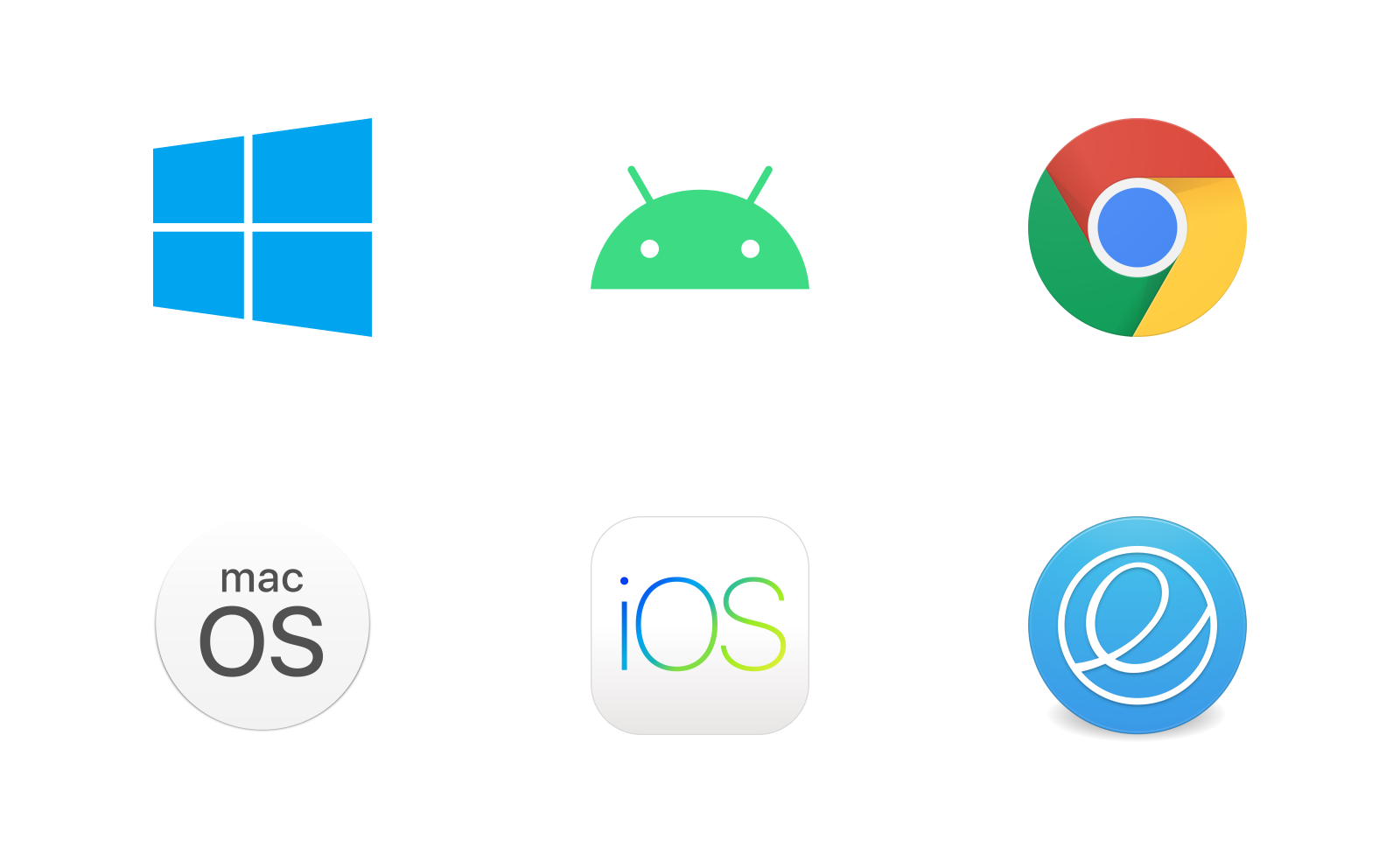
When you buy a device, it comes with an operating system already installed: Macs run macOS, Windows computers run Windows, Chromebooks run Chrome OS, Android phones run Android, iPhones run iOS, etc. You can even get a computer running elementary OS out of the box, too.
Macs and computers that come with Windows, elementary OS, or other Linux-based operating systems typically let you install an alternate operating system. Just remember, when you install another operating system it replaces all of the apps and data on your computer—so be sure to back up anything important, first!
Why elementary OS?
Installing elementary OS is a great way to revitalize a computer, as it will give you a fresh new operating system built to be fast, productive, and privacy-respecting from the start.

elementary OS is a modern operating system without the decades of legacy that comes with Windows and macOS, meaning it’s leaner and simpler, too. It also isn’t prone to the same crashes, viruses, and malware that are commonplace on Windows. If you’re coming from a Mac, elementary OS doesn’t artificially hold back updates or features from your hardware, because we’re not trying to sell you a new Mac!
elementary OS is both low maintenance and easy to use, making it a perfect fit for family members, businesses, or anyone who just wants to use their computer to get things done. Updates come regularly and don’t require any extra permission to install. You can set up non-administrator accounts to let someone use the computer without having access to lower-level settings. AppCenter hosts a safe, curated selection of apps that are reviewed to ensure they work well and respect your privacy. And with Screen Time & Limits, you can set boundaries for yourself or non-admin users around what websites can be viewed, what apps can be used, and when the computer can be used.
Since elementary OS is built on a solid GNU/Linux foundation and comes with Flatpak support, there’s also a universe of non-curated apps that are compatible including everything from Zoom, Skype, Telegram, Slack, Firefox, and LibreOffice to Spotify, Discord, Minecraft, and even Steam. And these apps are super easy to install just by downloading and clicking. Simple!
Getting and Installing elementary OS
Most modern tech companies would make a product like elementary OS “free” while harvesting your data behind your back to serve ads or exchange with other companies. elementary will never do that—we even actively protect your data from ourselves and others. We firmly believe that you are not the product; elementary OS itself is. And while Microsoft charges $200 or more for a full-featured copy of Windows 10 and harvests your data, elementary OS is available for a pay-what-you-want price, meaning you choose the amount you’re able to pay, and you get a copy. If you’re a student—or just short on cash—you can even type $0 to get elementary OS for free, then come back and contribute later. To get elementary OS, just head to elementary.io.
We have a step-by-step installation guide to help get you going. elementary OS is designed so you can try it out on your device before you commit to installing it, too: when you boot your computer to the installer, it runs off of a flash drive instead of your computer’s hard drive. If you decide to go ahead with the installation, the installer walks you through the few options and then you’re good to go.
Thank You
Thanks to all of our supporters, backers, and customers! Your contributions make elementary possible. If you’d like to help build and improve elementary OS, don’t hesitate to Get Involved.
We’re accepting limited sponsors for the elementary Blog. View our public analytics and learn more if you are interested.



