Juno Updates for April, 2019
New settings, redesigned dialogs, smashed bugs, and more
It’s time for another monthly updates roundup post! This month we added several new settings, redesigned some dialogs, smashed bugs, and more. Read ahead to get the details.
System Settings
In February we previewed some of the work that we had done redesigning and expanding Mouse & Touchpad settings. This includes breaking the settings up into three separate tabs, adding new settings like keypad pointer control, long-press secondary click, and the ability to ignore the touchpad when an external mouse is connected.
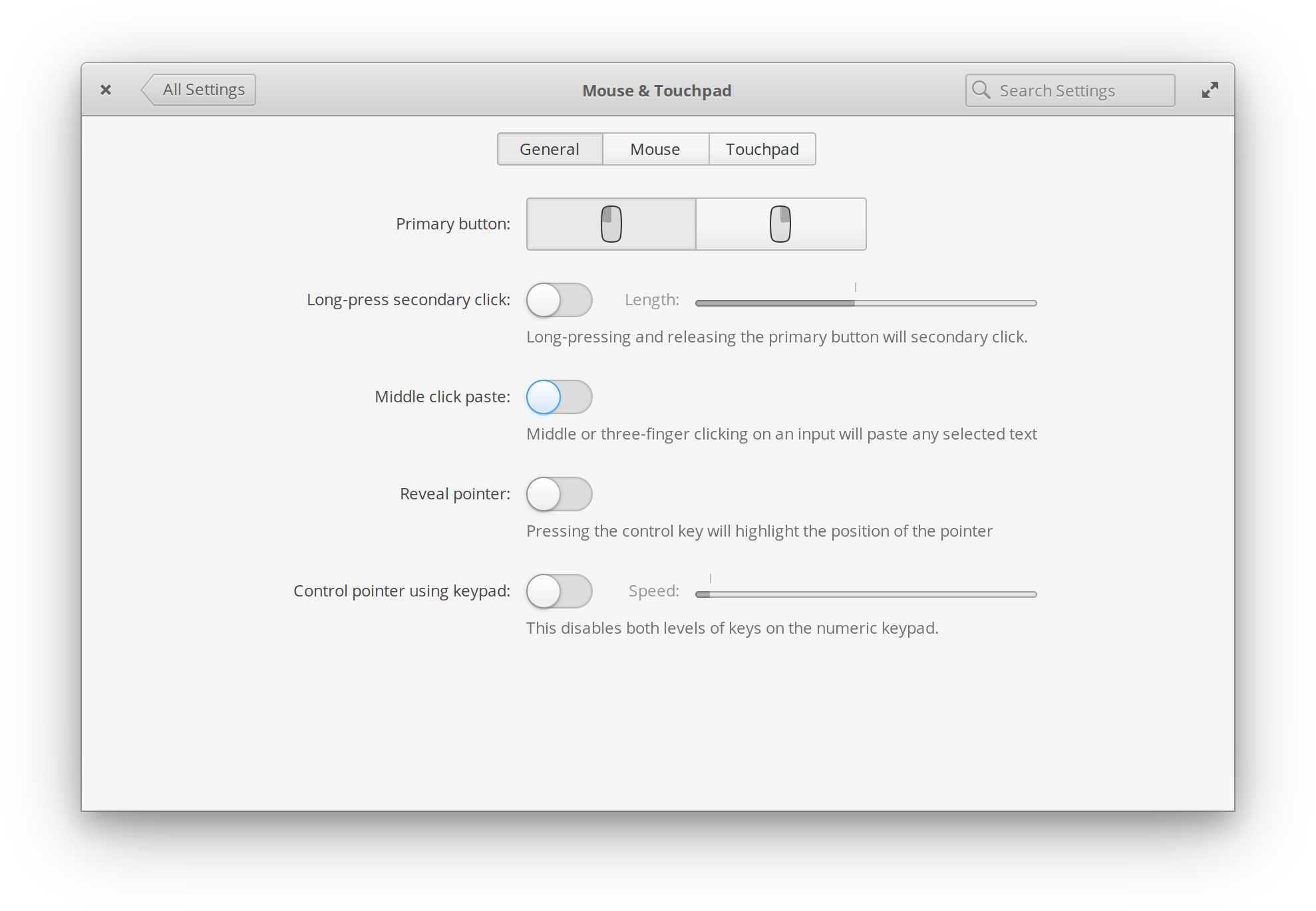
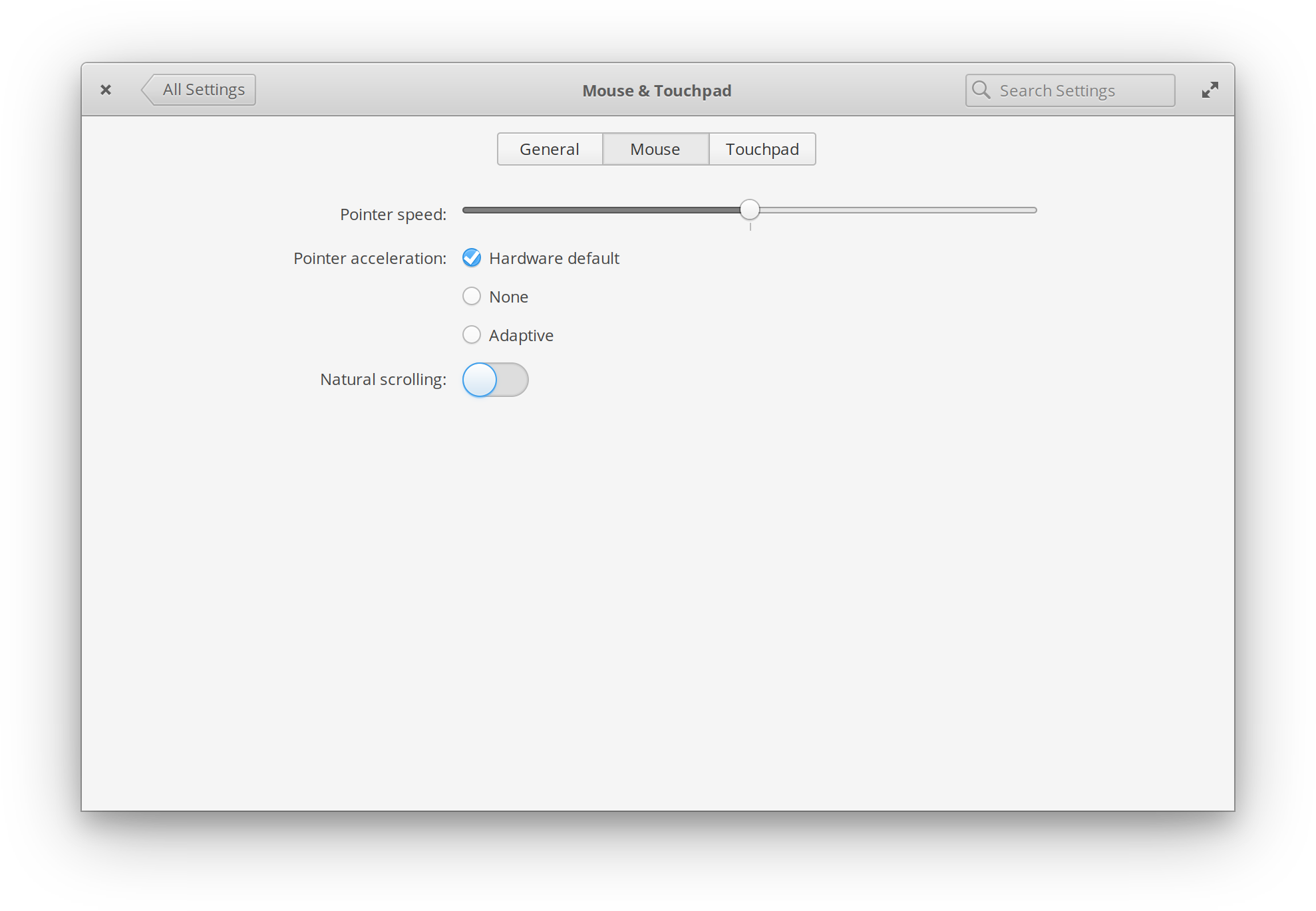
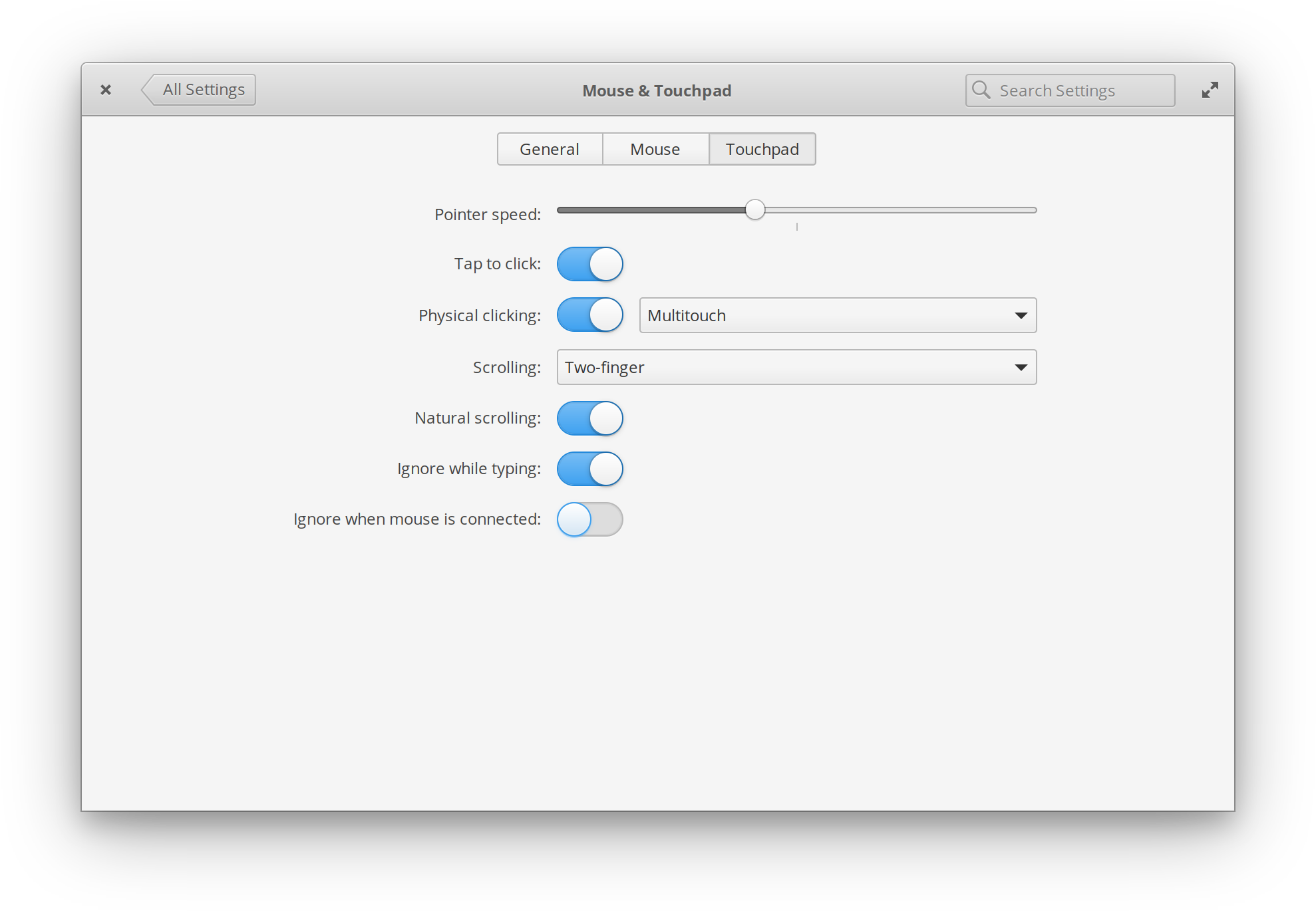
You’ll also notice that we’re trying to make more effective use of the available space and make options more clear with icons, description text, and radiobuttons for short lists.
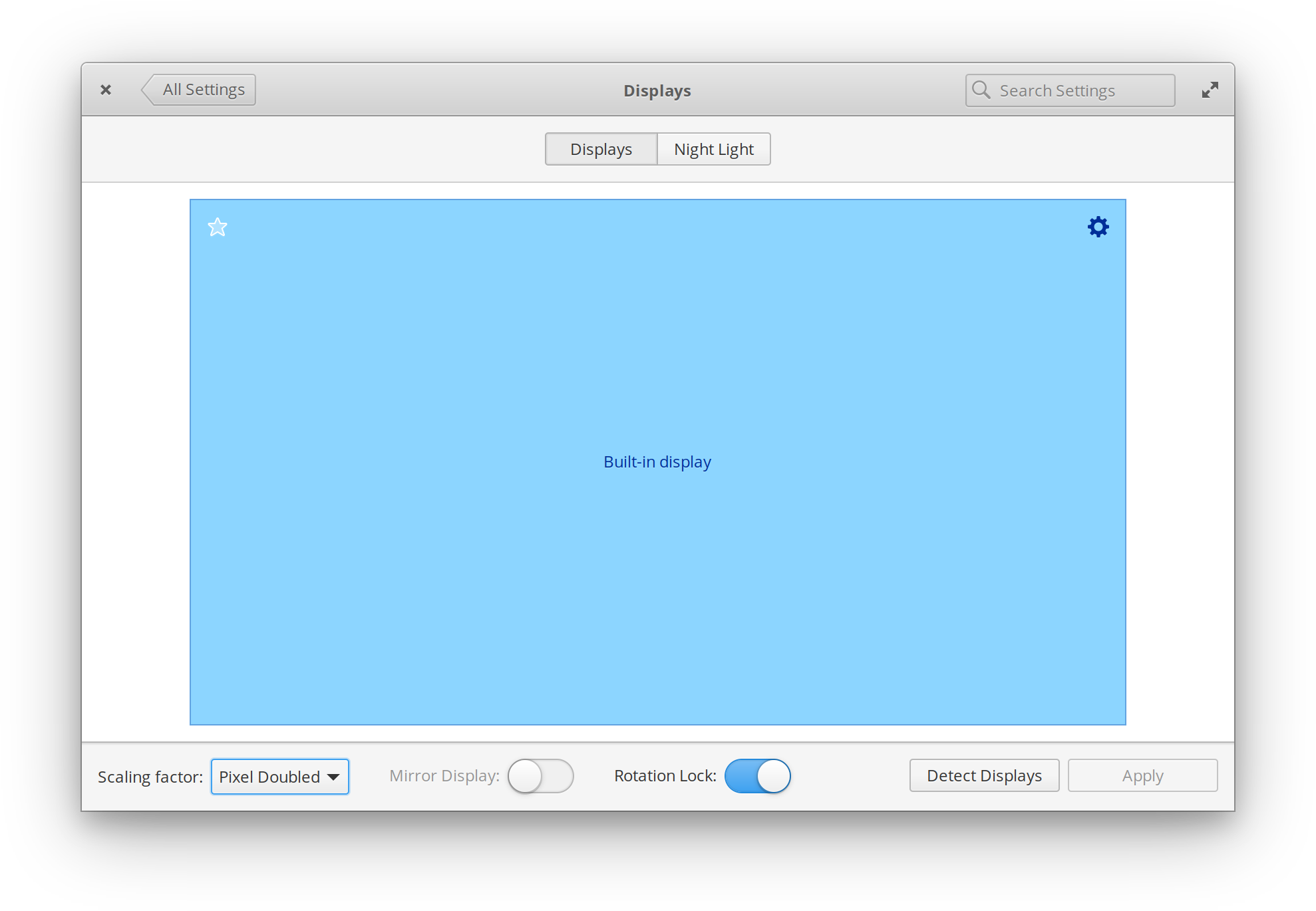
Display settings also got a minor facelift with some new, brighter, and higher-contrast colors from our new color palette. Those of you who move between HiDPI and LoDPI setups will be happy to know that scaling settings are now applied immediately and don’t require a restart to take effect.
Lastly, we fixed a crash in Sound settings affecting some devices such as the HTC Vive and we fixed an issue in Bluetooth settings that prevented some devices from pairing such as certain Logitech keyboards.
For Developers
We now subtly style destructive-action classed buttons in Gtk.ActionBar. They become red on hover and have a red background when focused.
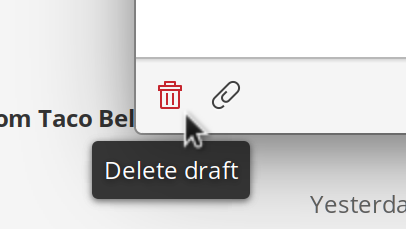
We also now support osd classed Gtk.Progressbars like the ones seen in GNOME Builder and Epiphany.
And More
Fix moving window to another workspace not updating panel opacity. Fix an issue that required pressing F2 several times in order to start renaming in Files. Music and Photos saw a number of dialogs redesigned and both now use the new FileChooserNative API we talked about previously. Music also contains a small fix to help remember its window size more accurately.
In addition to the updates mentioned above, you can always rely on updated translations, stability and performance fixes, and general code cleaning. Make sure to pop open AppCenter and hit “Update All” to get the latest and greatest.
Thank You
Thanks to all of our supporters, backers, and customers! Your contributions make elementary possible. If you’d like to help build and improve elementary OS, don’t hesitate to Get Involved.
We’re accepting limited sponsors for the elementary Blog. View our public analytics and learn more if you are interested.


