Introducing New AppCenter Categories
Better for both users and developers
We’ve been hard at work to refresh the categories on the AppCenter home page. This refresh includes some new categories plus some changes to existing categories. Read on to see how it improves life for both users and developers!
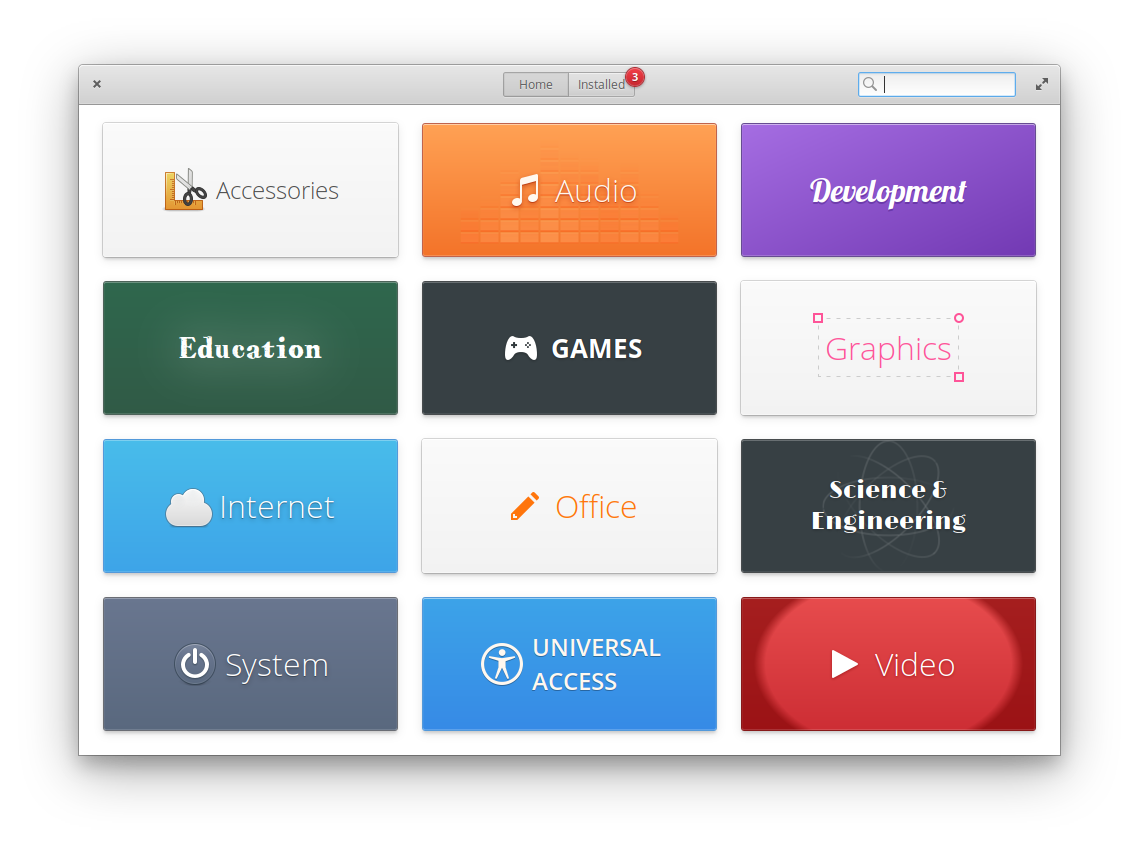
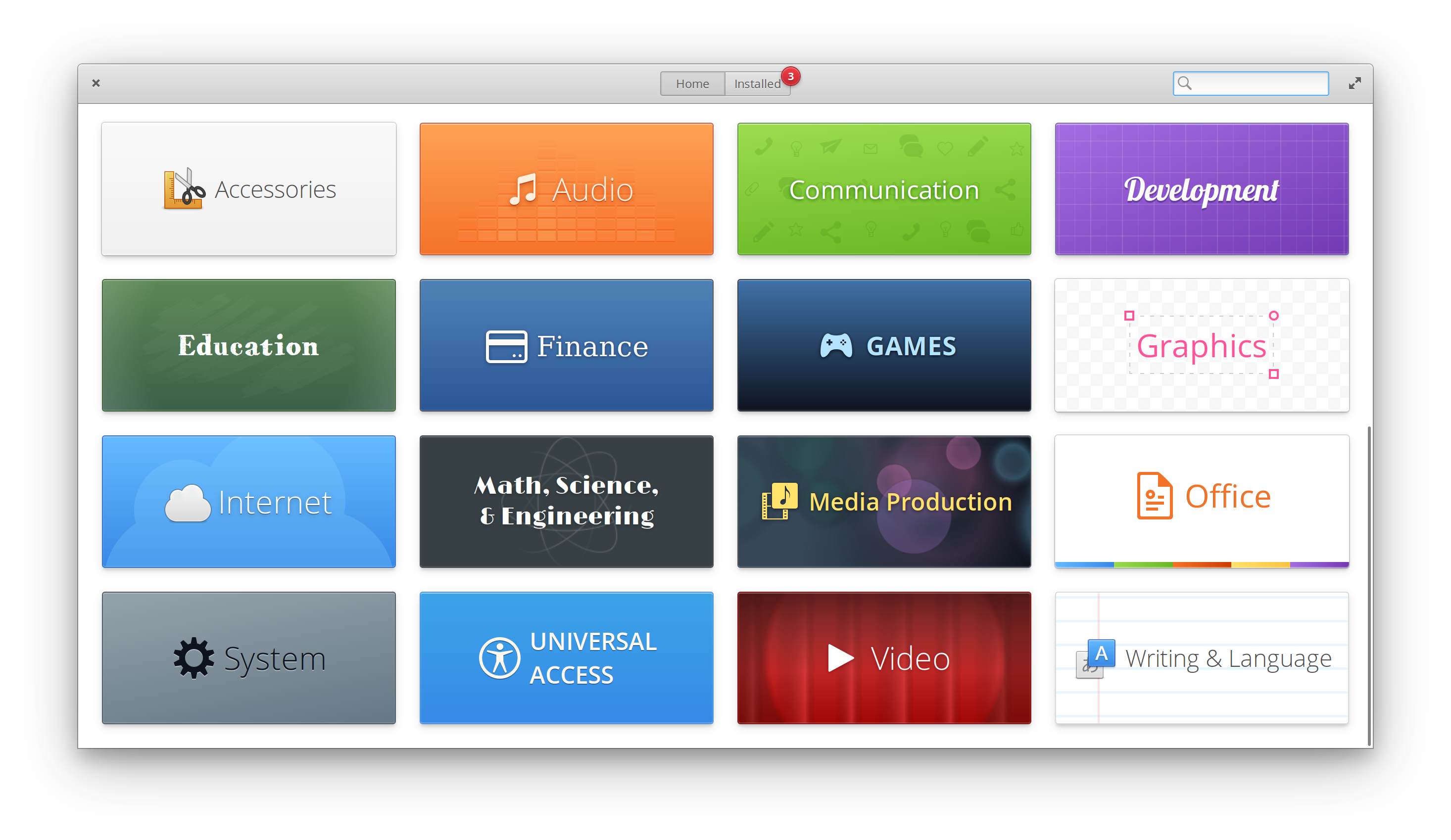
AppCenter categories, before and after
Refined Design
At a glance, the most obvious change is the refined design for several existing and new categories. Daniel, Micah, and I have spent a few days digging into the AppCenter stylesheet and pushing the design a bit more.
With native modern CSS features like radial gradients, border images, repeating gradients, em sizing, SVG backgrounds, and font family support, we are able to make a very modern and richly-designed interface while leveraging completely native GTK technologies. And because it’s all native GTK, it is still completely localizable, properly reflows for right-to-left languages, remains pixel-perfect on HiDPI, and uses the system’s iconography.
Under the hood, we’ve also cleaned up a lot of the CSS. It’s now in its own file, is linted for consistency, and uses our official palette wherever possible. The result is that it’s much easier to add categories or improve the styling in the future, plus any tweaks to our official palette in the stylesheet will automatically trickle down to AppCenter.
More Purpose Driven
One of the trends we’ve seen is apps falling into a number of catch-all categories; instead of being categorized under how they’re used, they’re grouped under opaque categories like Accessories or Internet.
Instead, we’d like to encourage more specific, purpose-based categorization and browsing. We’re introducing new categories on the home page to help encourage this: Communication, Finance, Media Production, and Writing & Language. These aren’t strict subcategories of others like Accessories and Internet, but rather span a number of sane Main and Additional Categories from the FreeDesktop.org spec.
These categories may change over time, but they’re what we’re planning to start with.
Recognizing Apps
These categories were chosen in part due to the existing apps that have been submitted to AppCenter where many had been grouped under Accessories as the only place to find them. Now it’s easier to browse and discover apps made for specific purposes.
If you’re a developer, check your .desktop file’s categories against the spec! There may be more granular Additional Categories you can include to help with discovery. Even if there aren’t any new categories on the homepage for your app today, keep in mind that we plan to do more with categories in the future—updating them now can only help you. Also remember that categories are also used in the Applications Menu category view, so keeping yours updated and as accurate as possible can only help users find your app whether it’s installed or not.
Encouraging Developers
Some categories were chosen to help surface the types of apps that developers can make. The Communication category for example, doesn’t have any third-party curated apps yet. Similarly, Media Production has just one. We hope to see this change soon!
The lack of apps in categories isn’t a bad thing, though; just like the very first apps that were made available on AppCenter, this is a great opportunity for both existing and new app developers to get into brand new categories on the home page and set the bar for apps to come.
Other Changes
We’ve also tweaked several of the existing categories to include more of the FreeDesktop.org Additional Categories. This means more apps should be visible and grouped where you’d expect. Plus tweaked category titles like Math, Science, & Engineering are more explicit about the apps to expect.
The Future
We’ll continue to monitor the apps that are available in AppCenter, and we’re always thinking about how to make it better for both users and developers. This is just the first small set of changes in this area; stay tuned for more! If you want to follow along with our efforts, check the Better Browsing project on GitHub.
Thank You
Thanks to all of our supporters, backers, and customers! Your contributions make elementary possible. If you’d like to help build and improve elementary OS, don’t hesitate to Get Involved.
We’re accepting limited sponsors for the elementary Blog. View our public analytics and learn more if you are interested.


