Hera Updates for April, 2020
Screen Time & Limits, a revamped Applications Menu, deep System Settings search, and more for OS 5.1.4
Parental Controls → Screen Time & Limits
Informed by our work last year at the Metered Data & Parental Controls hackfest, we’ve started overhauling Parental Controls. While we’re focusing on the digital well-being aspects, we decided to rename it to the more straightforward “Screen Time & Limits.” But it’s more than just a rename; Screen Time & Limits is now available for your own account in addition to other non-administrator accounts on the device—so you can set your own rules around screen time, Internet access, and app usage.
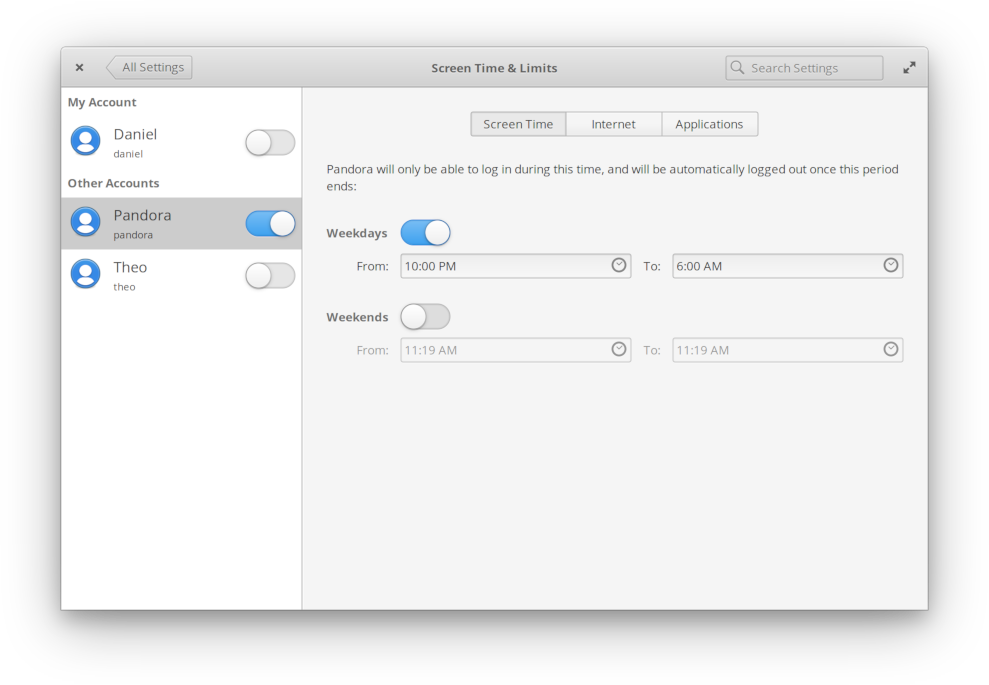
New Screen Time & Limits settings
As a result of reworking the feature, Screen Time & Limits is also much more reliable than before. If you previously had issues with Parental Controls, give Screen Time & Limits a try from System Settings and let us know what you think.
Applications Menu
The Applications Menu handles browsing, searching for, and launching both apps and app actions. This month we released a major update that greatly improves its responsiveness and fluidity on touchpads—and makes it easily usable on touchscreens as well. We’ve also updated the category view to show apps in a scrollable list instead of a grid, better supporting a classic menu workflow that some users have been asking for.
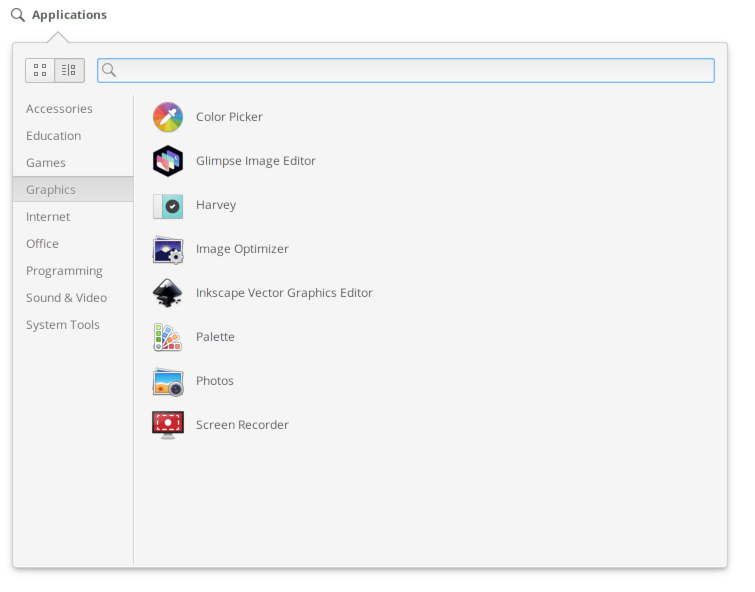
While we were at it, we improved both keyboard navigation and performance throughout the Applications Menu.
System Settings
Search inside of System Settings has been completely redesigned and significantly improved! Drawing from the excellent search in the Applications Menu, System Settings now supports deep searching for individual settings, and clearly shows the path to get to each one; this helps find what your looking for, but also helps teach you where settings can be found in the future.
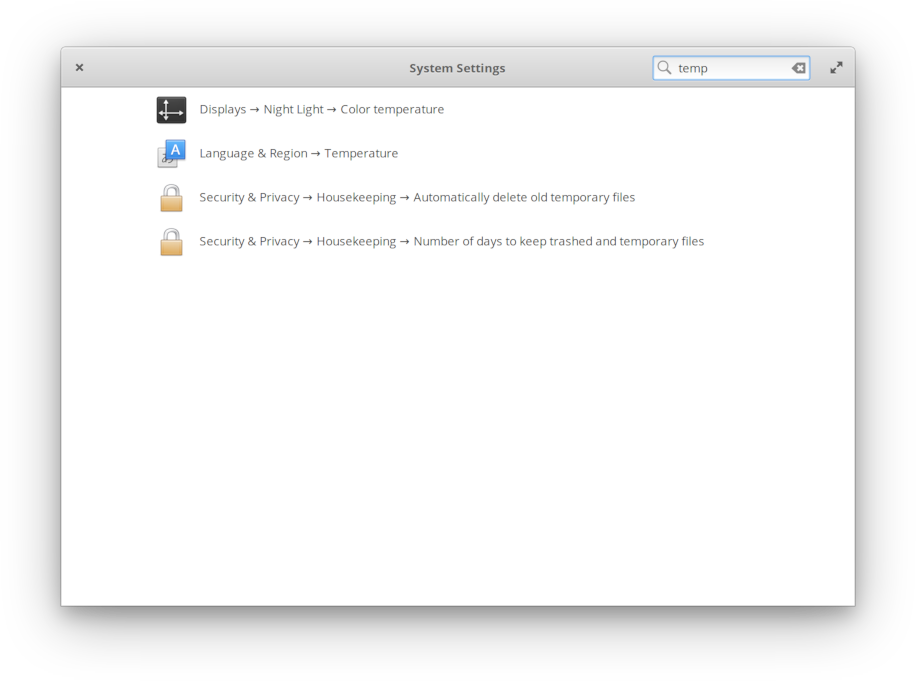
Redesigned search in System Settings
We also pushed out updates to several System Settings panes this month.
For the Desktop Settings, we now illustrate dock icon sizes—making it much easier to visualize. We also fixed system wallpapers being duplicated when applied. And we updated search result terms to include the accessibility features like text size, window animations, and Panel translucency—these will make it easier to find what you’re looking for from the Applications Menu or System Settings search.
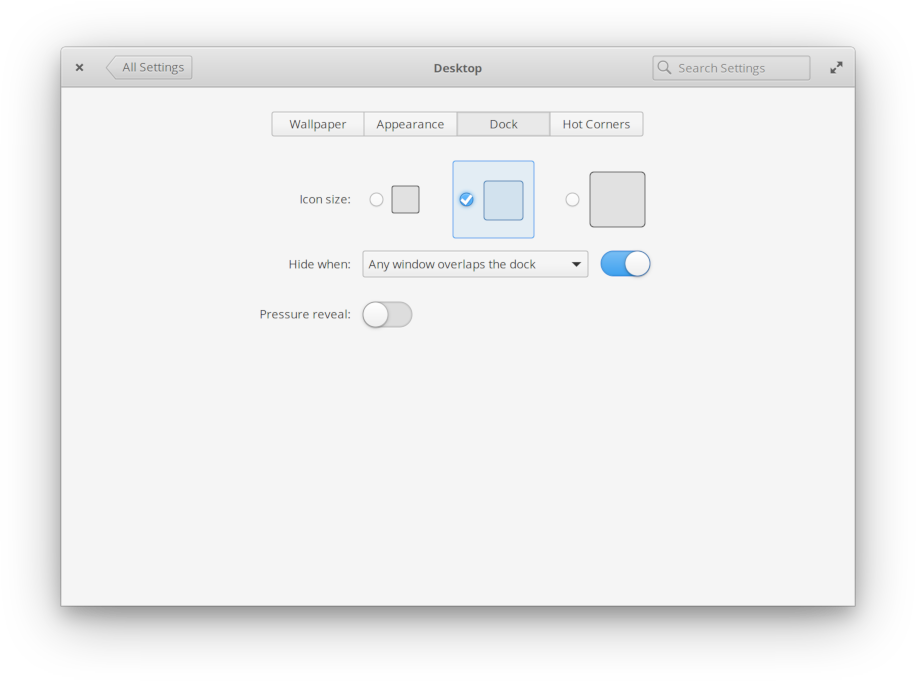
New illustrated Dock size in System Settings → Desktop
In Display Settings, we’ve fixed one-pixel gaps that could show up between displays, plus we now ensure rotated displays are properly centered. In Mouse & Touchpad Settings we’ve fixed stretched switches when using large text.
For User Accounts Settings, we improved how administrator actions work: we show more accurate reasons for settings being locked, plus only ask for administrator permission on demand when enabling or disabling accounts. This is part of a larger effort to move away from info bars asking to authenticate and toward more contextual authentication. It not only makes things less cluttered, but it makes sure users don’t authenticate unless they actually need to to, which is safer anyways—we don’t want to train people to type their password all the time for no good reason.
AppCenter
In April we released a major update to AppCenter with performance improvements, extension improvements, keyboard navigation improvements, and a number of fixes.
Performance-wise, AppCenter will now only check for updates at device startup or log in once daily; this ensures users are still getting updates in a timely manner, but AppCenter will be much lighter on CPU and memory usage when logging in multiple times per day. As always, AppCenter will still fetch the latest updates when opening the app. We also reduced slowdowns when opening apps that require AppCenter to fetch extra data.
We’ve cleaned up extensions in AppCenter: first, to de-clutter the updates view, extensions are only shown when they require an update. Second, selecting an extension from an app info page will take you to an info page for the extension. Lastly, we’ve swapped the main and overlay icons for extensions to clearly associate extensions with their app.
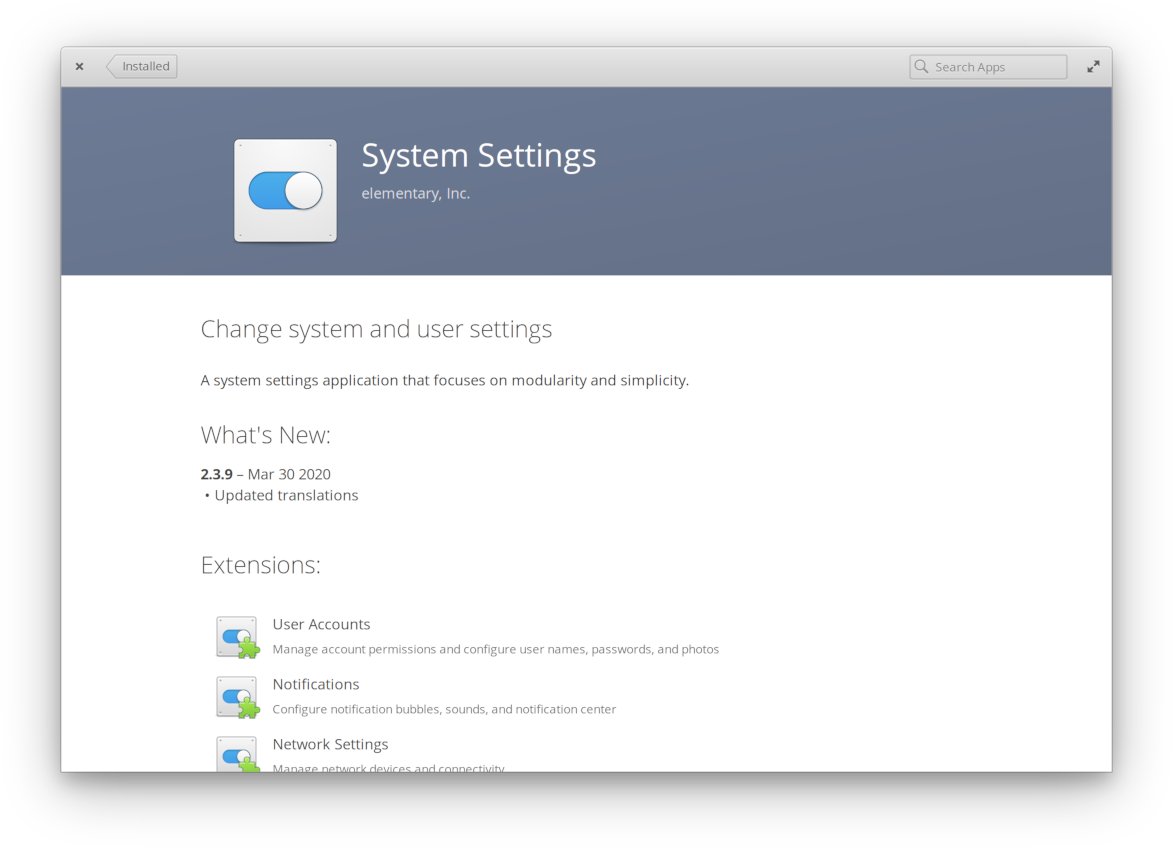
Extensions show up on an app’s info page
For keyboard users, you’ll be happy to know that you can hit the down arrow from the search bar to select the search results. And now, you can hit CtrlF anywhere the search bar is enabled to focus it and start a search.
On the fixes front, AppCenter will now use configured network proxies for apt operations, won’t show a non-curated warning when updating non-curated apps, and will show a more informative loading screen when checking for updates. We also fixed a crash when updating Flatpaks and system updates at the same time, and prevent the device from suspending when installing, updating, or removing apps or updates.
Most of this work is thanks to David Hewitt—you can support him directly on GitHub Sponsors!
Videos
We released several fixes for Videos in April, including better remembering the last-played video and its playback position, more reliably updating the “replay” button description, and fixing a missing icon in the episode view.
More
In April, we updated our Gala window manager to fix a crash when changing workspaces while certain windows are being opened. We also fixed disappearing windows when switching workspaces while using “Always on Visible Workspace” or multiple displays.
We fixed an issue with media keys in the login and lockscreen greeter, fixed an issue with the Panel on some three-monitor layouts, and slightly reduced spacing between Panel indicator icons.
In the Photos app, we added an “Open In” menu to the photo viewer, making it easier to use it as a previewer before launching another app.
We released a new version of Granite, our developer library, that adds a new method to share user preferences with apps.
Get It
As always, you can get these updates on elementary OS 5.1 Hera alongside updated translations, bug fixes, and performance improvements by opening AppCenter and hitting Update All.
If you’re new to elementary OS or would just like a fresh ISO, these updates are also included in a new elementary OS 5.1.4 Hera download on our homepage.
Thank You
Thanks to all of our supporters, backers, and customers! Your contributions make elementary possible. If you’d like to help build and improve elementary OS, don’t hesitate to Get Involved.
We’re accepting limited sponsors for the elementary Blog. View our public analytics and learn more if you are interested.



