Hera Updates for February, 2020
Improvements to AppCenter, Files, Code, and more
This month we launched our AppCenter for Everyone campaign, smashed through the goal in just a few days, and launched a stretch goal for an additional sprint. But we’ve also been hard at work releasing updates to elementary OS 5.1 Hera.
AppCenter
We released AppCenter 3.2.2 with a ton of small but meaningful updates and fixes.
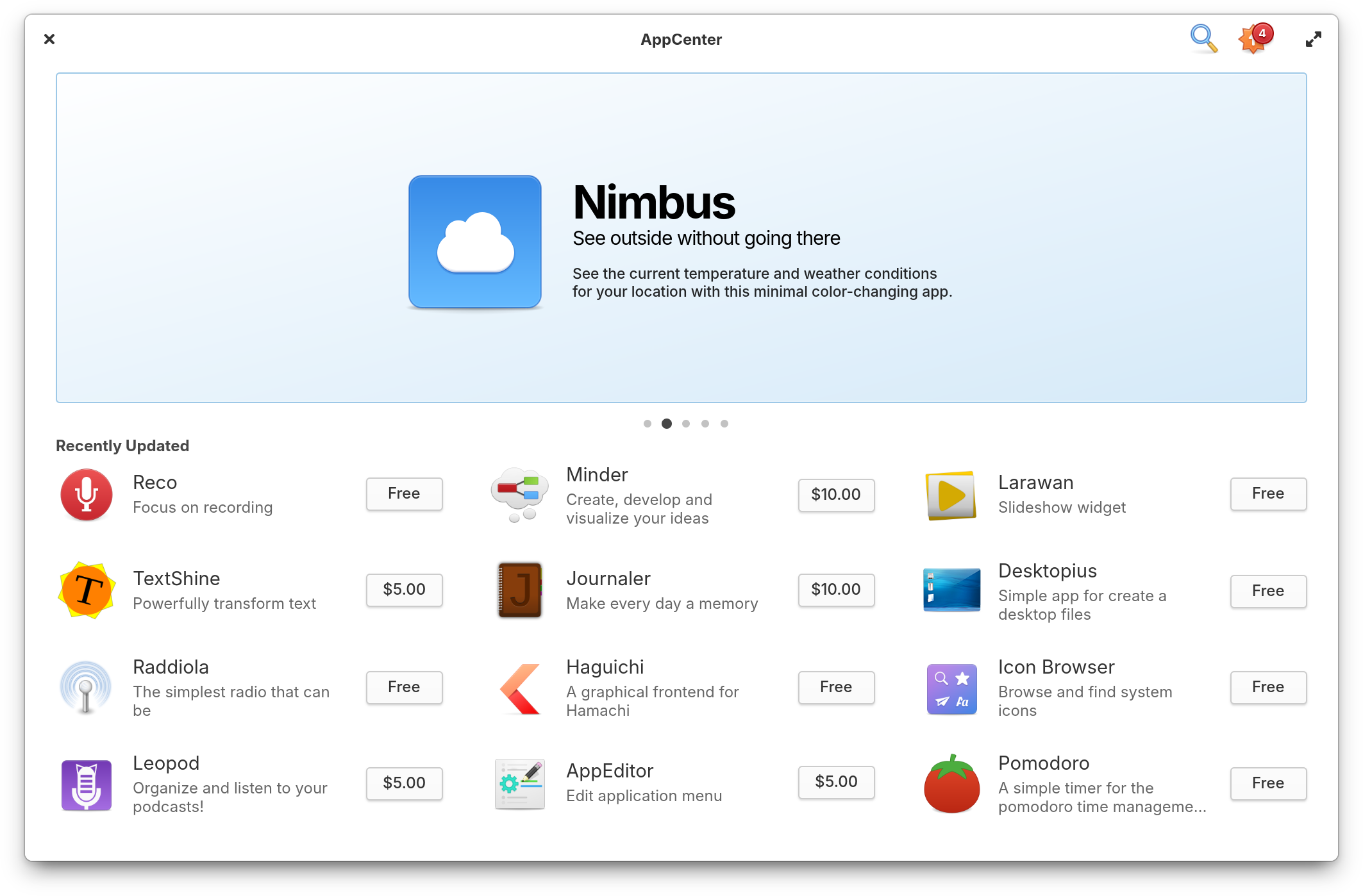
The release includes more accurate download size estimates, faster loading for the Installed view, more consistent inclusion and sorting of apps in list views—especially for Flatpaks that weren’t showing before, fixes for HTML entities (like &) showing in app names, the ability to remove externally-installed Flatpaks from the Applications Menu, less bandwidth use (and faster loading) by downloading smaller screenshots when needed, a fixed “restart required” notification and infobar, and no more “Open” button on system components that aren’t apps.
Files
We also released Files 4.4 in February.
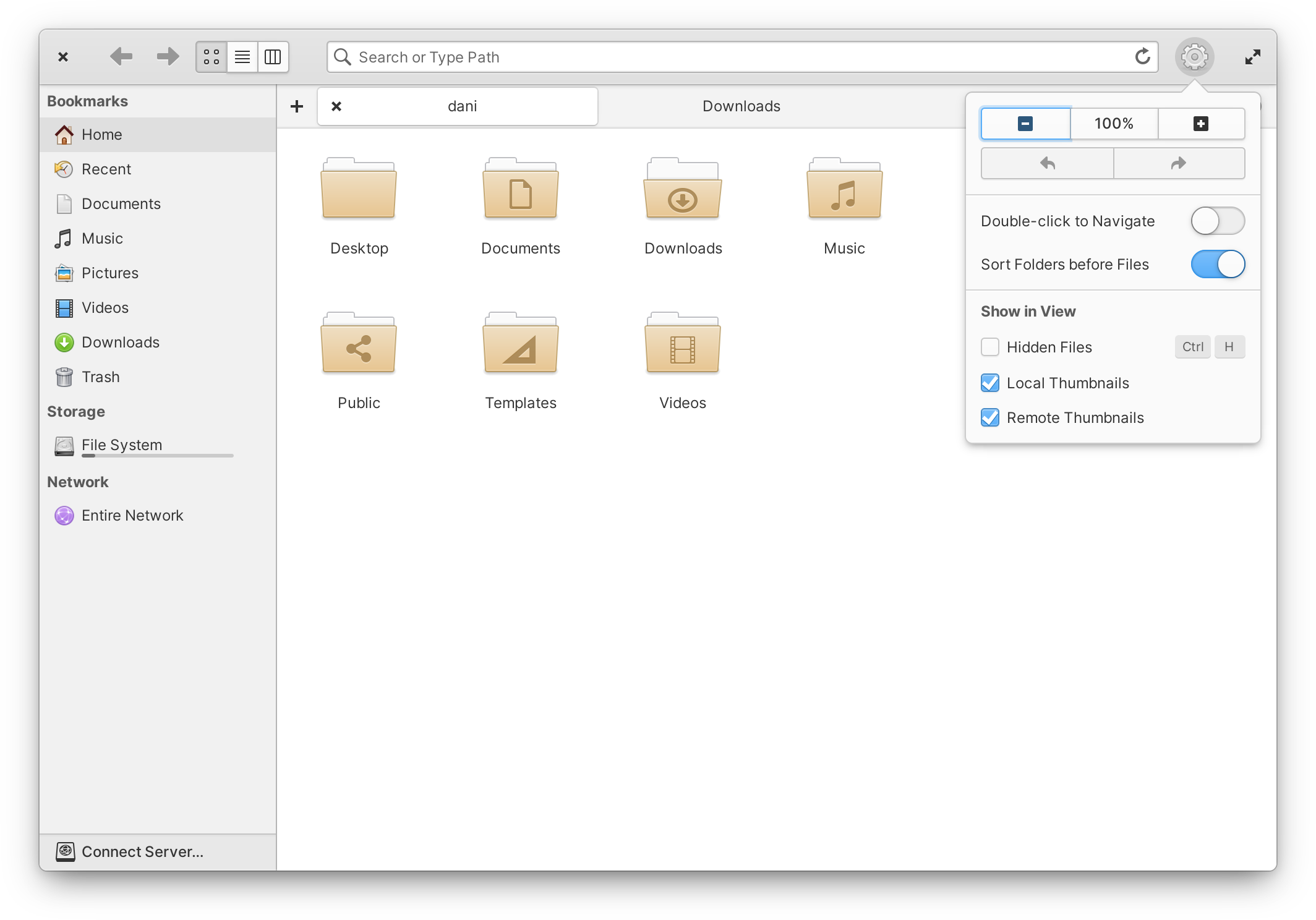
This release includes keyboard shortcuts in context menus, fixes an issue with the breadcrumbs in the file chooser, shows a warning when ejecting an in-use drive, and new red destructive styling on some trash dialog buttons. It also includes some minor fixes for the cursor and folder-open icon in the column view.
Code
We brought new features and minor updates to Code 3.3.
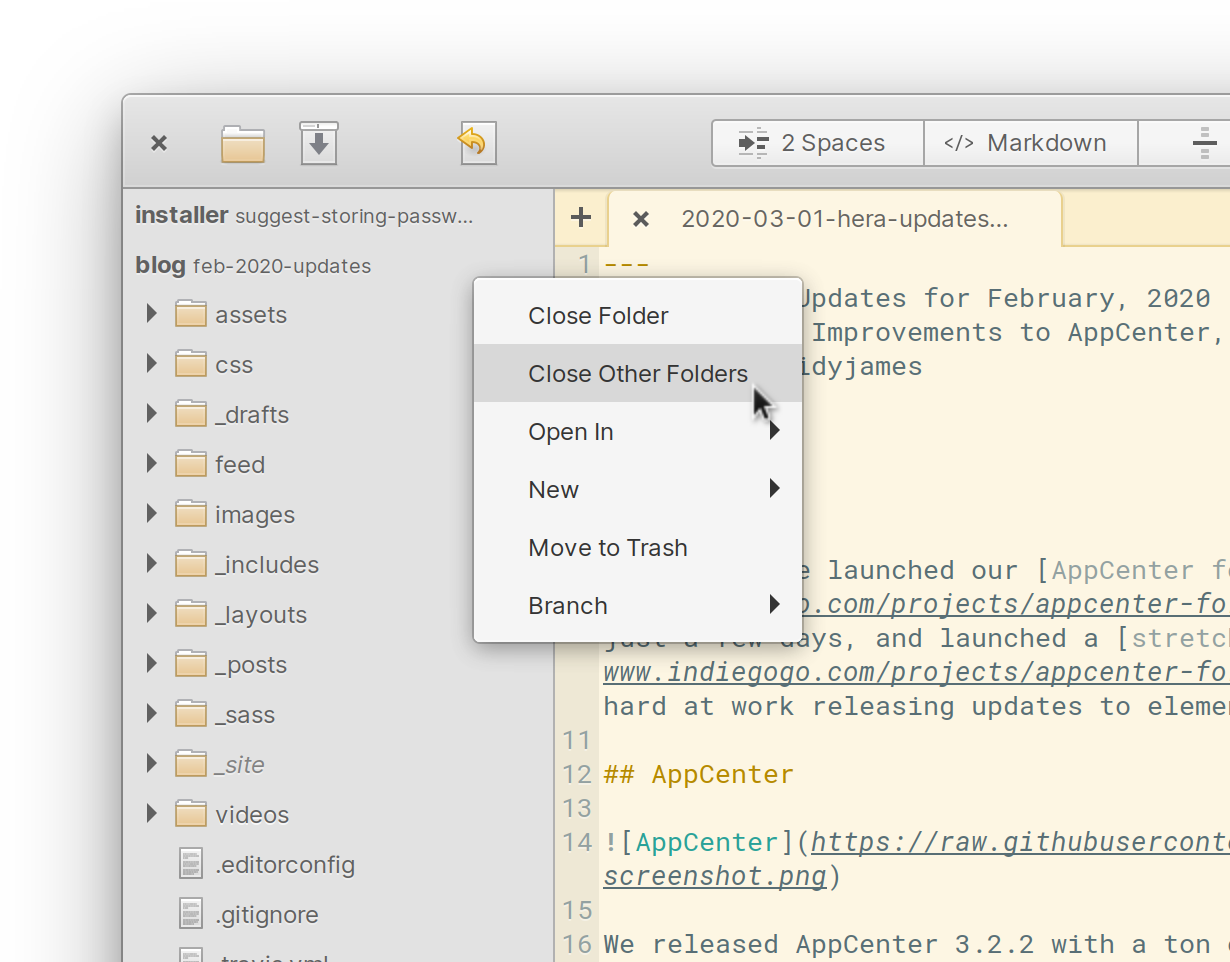
A new “Close Other Folders” menu item helps clean up the project sidebar, the cyclic search setting in find/replace is now remembered between sessions, we added keyboard shortcuts to menu items, top-level project folders are no longer selectable (since it didn’t do anything), and new windows now open up centered on your display.
…and more
We released a minor update to the login and lock screen Greeter that ensures manual login is available when users are hidden. Similar to AppCenter, we improved the performance and accuracy of the download size calculation for Sideload 1.0.1. A minor 5.4.2 update to the system stylesheet ensures text in dialog buttons remains vertically aligned.
Get It
As always, you can get these updates on elementary OS 5.1 Hera alongside updated translations, bug fixes, and performance updates by popping open AppCenter and hitting Update All.
Thank You
Thanks to all of our supporters, backers, and customers! Your contributions make elementary possible. If you’d like to help build and improve elementary OS, don’t hesitate to Get Involved.
We’re accepting limited sponsors for the elementary Blog. View our public analytics and learn more if you are interested.



